- Тип техники
- Бренд
Просмотр инструкции жк телевизора Telefunken TF-LED40S13T2, страница 10
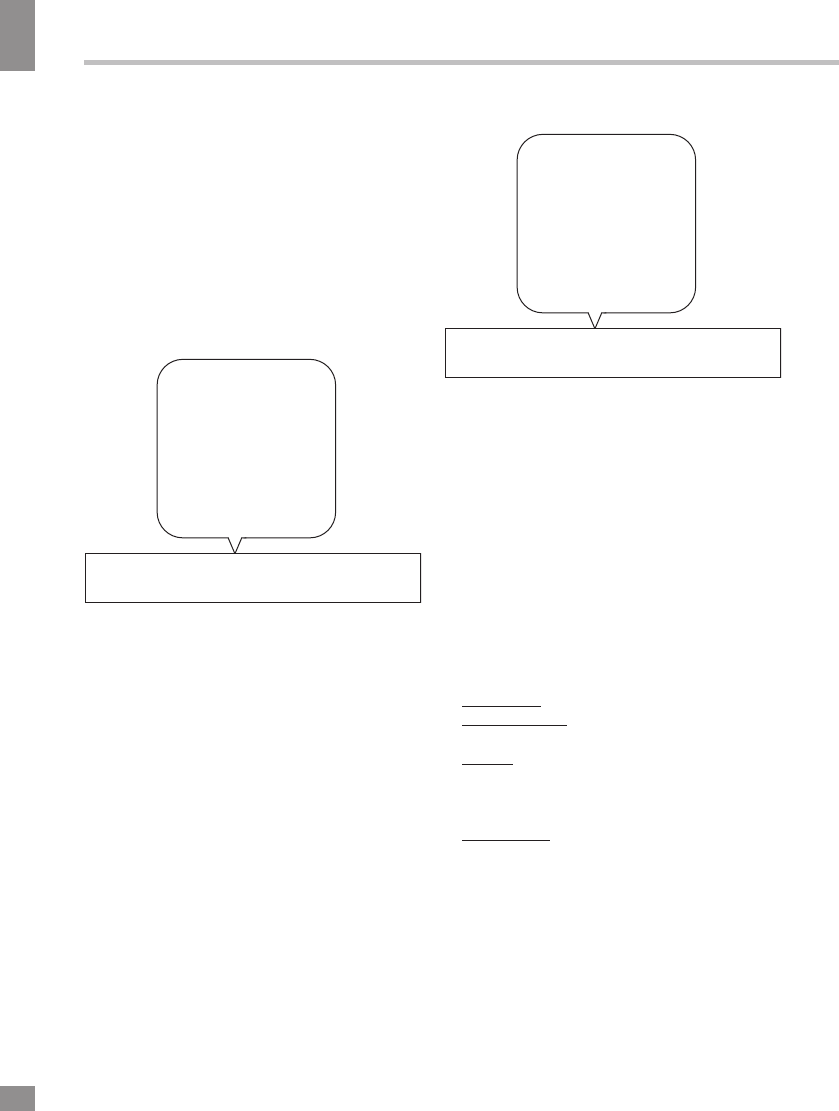
Operation
10
10
Operation
• AD Switch (in DTV mode): This is an
auxiliary audio function that provides an
additional audio track for visually challenged
persons. This function handles the Audio
Stream for the AD (Audio Description), when
it is sent along with the Main audio from
the broadcaster. Users can turn the Audio
Description On or Off and control the volume.
• SPDIF Mode: toggle digital sound via
coaxial cable on/off.
Time
TIME
Auto Sync
Clock
Sleep Timer
Auto Sleep
Time Zone
Summer Time
• Auto Sync: On/Off. Synchronize TV time
with the system when receiving DTV signal.
• Clock: Set the time and date. Only
available when Auto Sync is set to Off.
• Sleep Timer: Set the auto off timer to
Off/10/20/30/60/90/120/180 or 240 minutes.
• Auto Sleep: Set the auto off timer when
no operations are performed to off/4 hours/6
hours/8 hours.
• Time Zone: Select the desired time zone.
• Summer Time: Toggle the automatic
Summer/Winter time switching on and off.
Channel
CHANNEL
Auto Search
DTV Manual Tuning
ATV Manual Tuning
5V Antenna Power
Program Edit
Signal Information
CI Information
• Auto Search: press ENTER and cursor
buttons to select the country and source type
for channels to start automatic search and
saving of available DVB-T, DVB-C and ATV
channels. You can pause the search at any
time by pressing the MENU or EXIT button.
• DTV Manual Tuning: Press SOURCE
to select either DVB-T or DVB-C mode.
Press LEFT/RIGHT cursor buttons to select
channel number or input the frequency using
the number buttons. Press ENTER to start
searching. When the nearest available channel
is found, the search will stop and the channel
will be saved under the selected number. Press
MENU button to quit.
• ATV Manual Tuning:
Storage To: select channel number.
Sound System: select corresponding sound
system.
Search: press LEFT/RIGHT buttons; the
unit will search for next available channel
downward or upward and save it under the
current number.
Fine Tuning: perform fine adjustment of the
current frequency.
• Program Edit: this item allows you to sort
TV programs according to your preferences.
Follow the instruction on screen to use color
buttons on the RC to skip, rename and delete
programs, and add them to favorites by
pressing FAV.
• Signal Information: View the information
Ваш отзыв будет первым
Вопросы пользователей
Поиск:
по производителю
по типу техники
по модели
Сортировать:
по дате


c ответами



Елена
14 апреля 2020, Пенза
видеофайлы с флешки показываются только в малом окне, на весь экран не выводятся, как быть?

Людмила Алексеевна Чернобай
13 января 2020, Абакан
видеофайлы с флешки показываются только в малом окне, на весь экран не выводятся, как быть?

Людмила Алексеевна Чернобай
13 января 2020, Абакан
видеофайлы отображаются только в малом окне, не переносятся на весь экран, как быть?





 0
0