- Тип техники
- Бренд
Просмотр инструкции жк телевизора Telefunken TF-LED22S6, страница 10
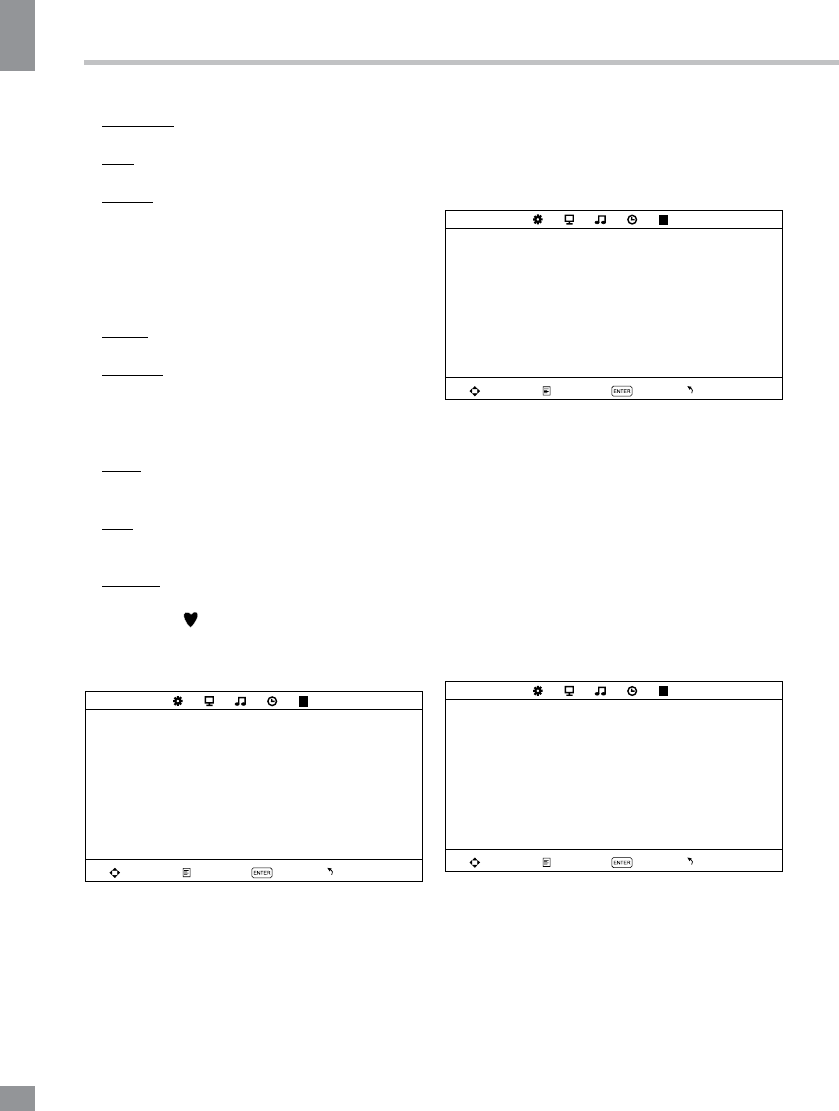
Operation
10
10
Operation
Fine-tune: perform fine adjustment of the
current frequency.
AFC: set On/Off automatic frequency
correction.
Search: press LEFT/RIGHT buttons; the
unit will search for next available channel
downward or upward and save it under the
current number.
• Program Edit: this item allows you to sort
TV programs according to your preferences.
Enter into program edit menu:
Delete: Select the channel you want to
delete. Press red button to delete the channel.
Rename: Highlight the needed channel.
Press green button; then press UP/DOWN
buttons to select a symbol. Press LEFT/RIGHT
buttons to select the next symbol. Press
ENTER button to confirm.
Move: Highlight the needed channel. Press
yellow button; select the position to put the
channel into. Press yellow button to confirm.
Skip: Highlight the needed channel. Press
blue button; now this channel will be skipped
when you select previous/next channels.
Favorite: Select the channel you want to edit.
If this channel is your favorite channel, you can
add the mark to the channel as your favorite
channel by pressing FAV button.
Picture setting
PICTURE
Picture mode
Contrast
Brightness
Color
Tint
Sharpness
Color temperature
Noise reduction
Move Menu OK Exit
• Picture Mode: Standard/Dynamics/Mild/
User.
• Contrast, Brightness, Color, Tint (adjust
the tone of color when your system is in
NTSC), Sharpness
• Colour Temperature: Normal/Warm/Cool.
• Noise Reduction: Digital noise reduction
effect for reducing the video noise level: Off/
Low/Middle/High.
Sound setting
SOUND
Sound mode
Treble
Bass
Balance
Auto volume
Move Menu OK Exit
• Sound mode: Standard/Dynamics/Mild/
User.
• Treble: adjust treble frequency (only in
User sound mode).
• Bass: adjust bass frequency (only in User
sound mode).
• Balance: adjust balance between left and
right speaker.
• Auto volume: set the auto volume
correction on/off. It will level out the sound
volume when sudden changes in volume occur
during commercial breaks or channel change.
Timer setting
TIME
Sleep timer
Auto sleep
OSD timer
Move Menu OK Exit
• Sleep timer: select the period until
automatic switch-off of the unit (10 - 240 min).
• Auto sleep: select the period of time after
which the unit will automatically switch off if no
operation is done.
• OSD timer: select the period of time after
which the OSD will be hidden.
Ваш отзыв будет первым



