- Тип техники
- Бренд
Просмотр инструкции автомагнитолы Soundmax SM-CMD5001, страница 23
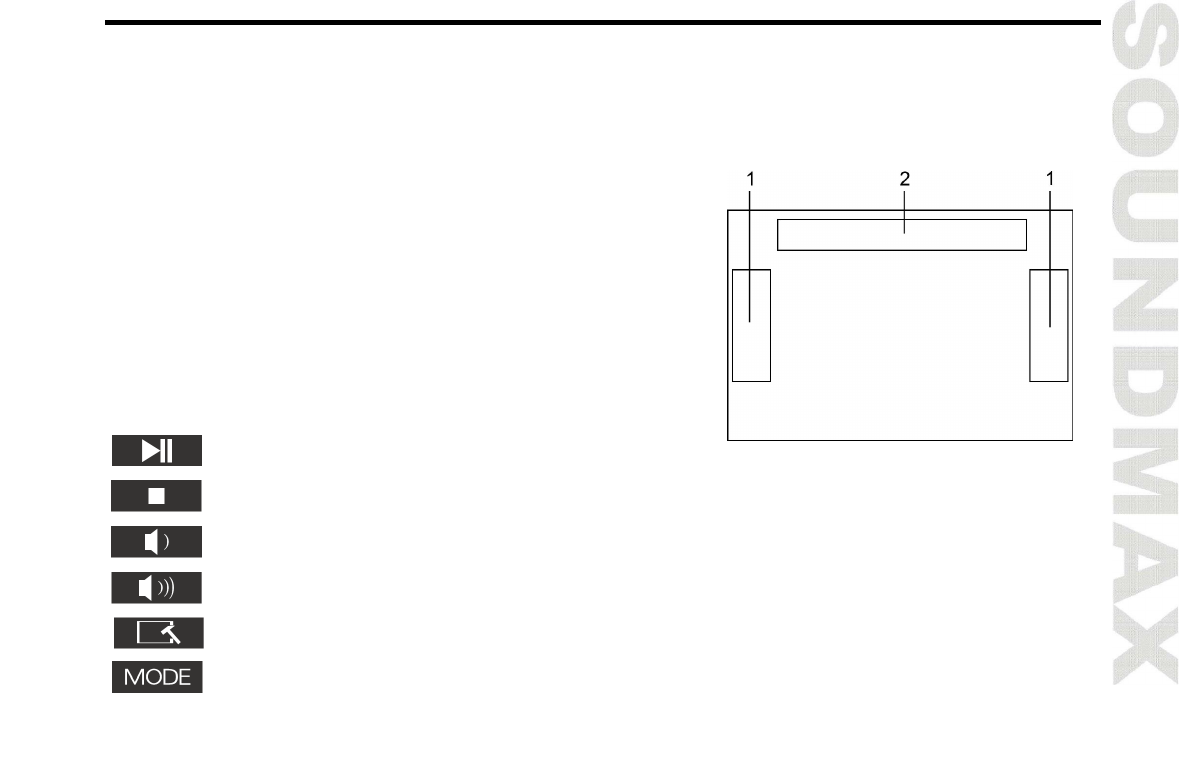
23
Disc/USB/SD operations
Insert/eject disc
Press REL button on the panel or EJECT button on the RC to open the front panel. Insert a disc into the slot.
The unit will automatically switch into DVD mode. After loading, its playback will start automatically.
Open the front pa nel and pre ss EJECT but ton to ej ect the disc.
Touch screen operations with DV D/VCD/MP4 discs
While playing a DVD/VCD/MP4–disc, the touch screen has
followi ng ar eas enabli ng to perfor m various playback operations:
1. PREVIOUS area (left part)/NEXT area (right part) – touch to
skip to the previous or next chapt er.
2. Track area – touch to call digit keyboard. Touch digit buttons
to input the n umber of a track to be played.
Besides, if while playing you touch the bottom part of the
screen, playback control panel will be displayed, including
followi ng bu ttons:
Play/pause
Stop
Decrease volum e
Increase volume
DVD setup menu
Mode sele ction
Ваш отзыв будет первым



