- Тип техники
- Бренд
Просмотр инструкции автомагнитолы Soundmax SM-CMD5001, страница 21
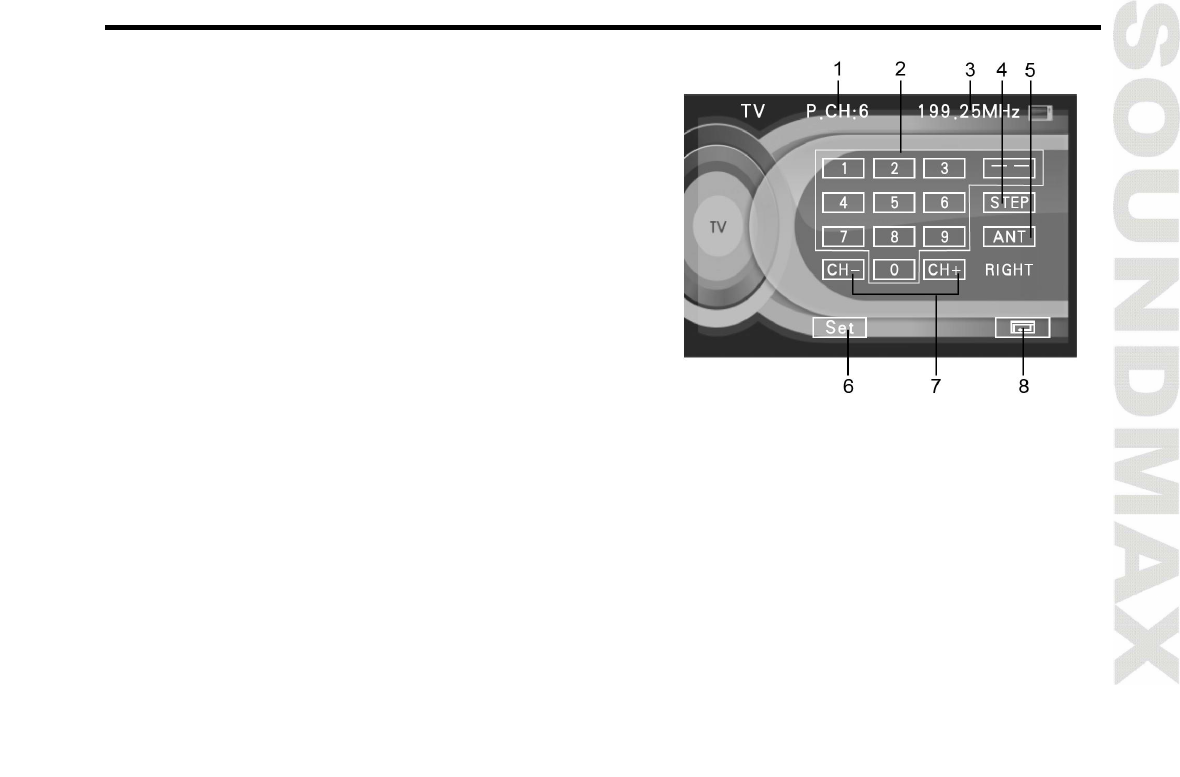
21
TV-tuner operations
TV touch screen menu
When you select TV mode, following touchable User
Inter face wi l l be displaye d:
1. Pres et st ation number .
2. Digit buttons. To select a channel numbered 1 to 9, touch
the number on the monitor to select. Press -- at first, then
press the corresponding number button to select a channel
number more than 10.
3. Current TV frequency.
4. STEP button. Touch to adjust clearer image.
5. ANT button. Touch it to select the left or right antenna.
6. SET butto n. Touch for the followi ng menu:
SOUND. Select so und system M/N, B/G, D/K.
BAND. Select TV ban d V-l, V-H, UHF.
MODE . Select color system: SECAM/NT SC/PAL.
MANU +/MANU-: touch to cha ng e fre qu ency upw ard/downw ard ste p by st ep.
AUTO: Touch for automati c search of a channel.
7. CH-/ CH+ b uttons. Touch t o select previous or next station.
8. Touch to go back to Mai n m enu
Note: To hide the User Interface, touch the screen in any place free of touchable buttons. To recall the User
Interface, to uch the scr e en again.
TV chan nel selection
Press PREVIOUS/NEXT buttons on the RC to select the TV stations. Press 1 - 9 number buttons to select
stations directly; press GOTO button to select more than 1-10 stations, then press the corresponding numbers.
Ваш отзыв будет первым



