- Тип техники
- Бренд
Просмотр инструкции автомагнитолы Soundmax SM-CMD5001, страница 24
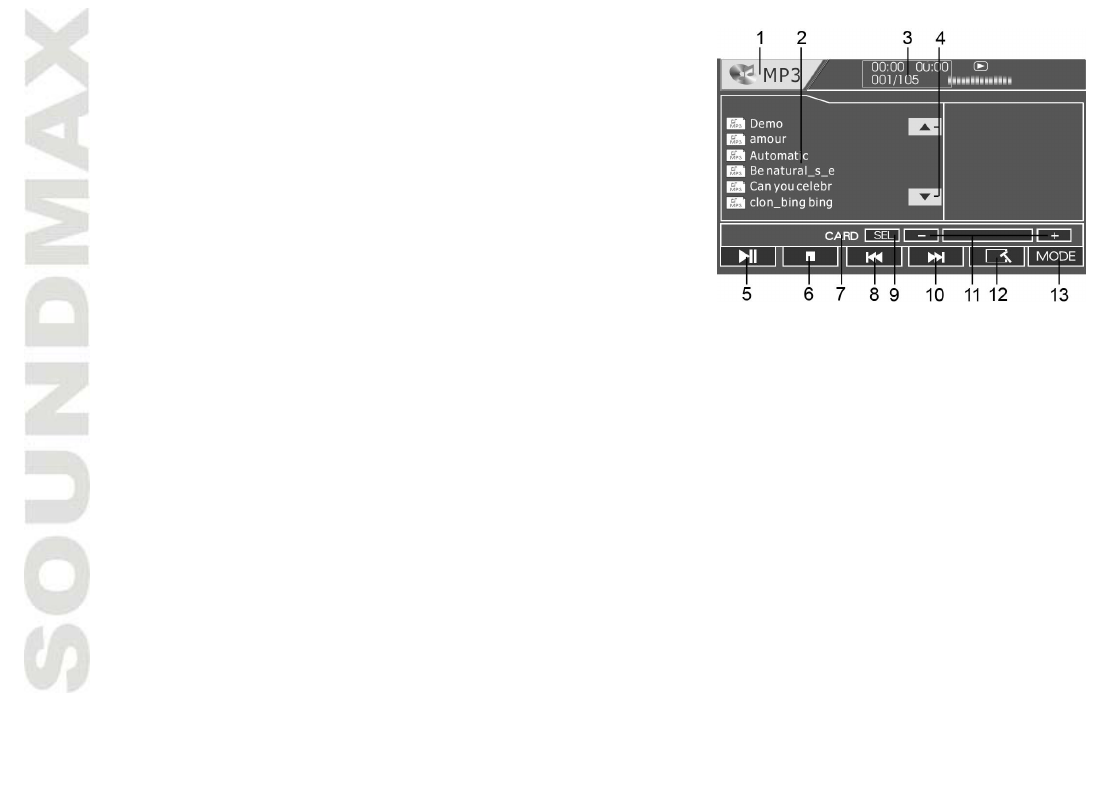
24
Touch scr een operatio ns with CD/MP3/US B/SD
While playing a file contained on a CD/MP3/USB/SD, the touch
screen has following areas and buttons enabling to perform
various playb ack operations:
1. Disc/File type indicator (not oper able)
2. File list. Touch th e needed file to star t its playback
3. Track area – touch to call digit keyboard. Touch digit buttons
to input the n umber of a track to be played
4. List scroll buttons
5. PLAY/ PAUSE button
6. STOP button
7. CARD/USB indi cator (not operabl e)
8. PREV IOUS button
9. SEL button. Touch repeatedly to select a sound parameter to be adjusted
10. NEXT button
11. +/- buttons. Touch t o decrease/increase volu me
12. Touch to go to DVD setup menu
13. Mode sel ection
Insert/eject USB/Memory card
Connect a USB drive to the USB connector of this unit. It will automatically switch to USB mode and start to
read the contents of the USB. To eject the USB drive from this unit, switch to another mode and disconnect
the USB fro m th e US B wire connector.
To connect a memory card to this unit, open the front panel and insert the memory card into the slot. Close
the front panel. The unit will automatically switch to SD mode and start to read the contents of the memory
card. To eject the memory card, switch the unit to another mode, then open the front panel and push the
card until it po ps out.
Note: USB capacity supported: up to 4 Gb.
Ваш отзыв будет первым



