- Тип техники
- Бренд
Просмотр инструкции материнской платы Gigabyte GA GC230D rev 1 0, страница 39

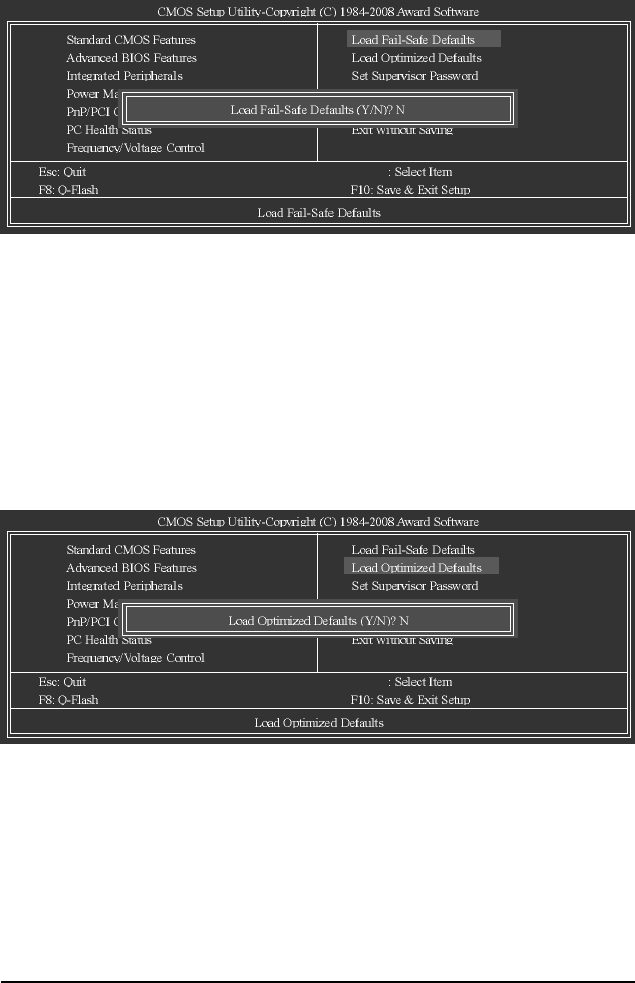
- 39 - BIOS Setup
2-10 Load Fail-Safe Defaults
Press <Enter> on this item and then press the <Y> key to load the safest BIOS default settings.
In case system instability occurs, you may try to load Fail-Safe defaults, which are the safest and most
stable BIOS settings for the motherboard.
2 - 11 Load Optimized Defaults
Press <Enter> on this item and then press the <Y> key to load the optimal BIOS default settings. The
BIOS defaults settings helps the system to operate in optimum state. Always load the Optimized defaults
after updating the BIOS or after clearing the CMOS values.
`
`
`
`
`
`
`
KLJI
`
`
`
`
`
`
`
KLJI
Ваш отзыв будет первым



