- Тип техники
- Бренд
Просмотр инструкции материнской платы Gigabyte GA GC230D rev 1 0, страница 31

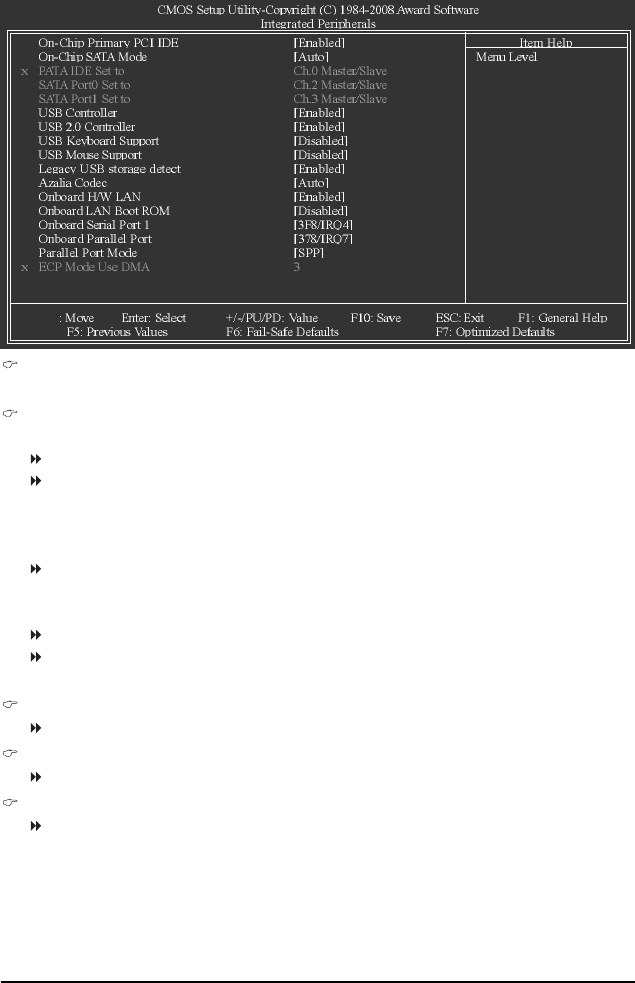
- 31 - BIOS Setup
2 - 5 Integrated Peripherals
On-Chip Primary PCI IDE
Enables or disables the first integrated IDE controller. (Default: Enabled)
On-Chip SATA Mode
Configures the integrated SATA controller.
Disabled Disables the integrated SATA controller.
Auto Lets BIOS set SATA devices to Combined or Enhanced mode.
If your onboard SATA controller is automatically configured to Combined
mode, you can manually re-configure it to Enhanced mode as needed.
(Default)
Combined Sets all SATA devices to operate in PATA mode. Combined allows a
maximum of 4 ATA devices to be used simultaneously: two PATA devices
plus two SATA devices.
Enhanced Sets all SATA devices to operate in SATA mode.
Non-Combined Sets all SATA devices to operate in PATA mode and disables the integrated
IDE controller.
PATA IDE Set to
This value is dependent on the On-Chip SATA Mode setting.
SATA Port0 Set to
This value is dependent on the On-Chip SATA Mode setting.
SATA Port1 Set to
This value is dependent on the On-Chip SATA Mode setting.
KLJI
`
Ваш отзыв будет первым



