- Тип техники
- Бренд
Просмотр инструкции материнской платы Gigabyte GA 8IPE1000 Pro2 W, страница 34

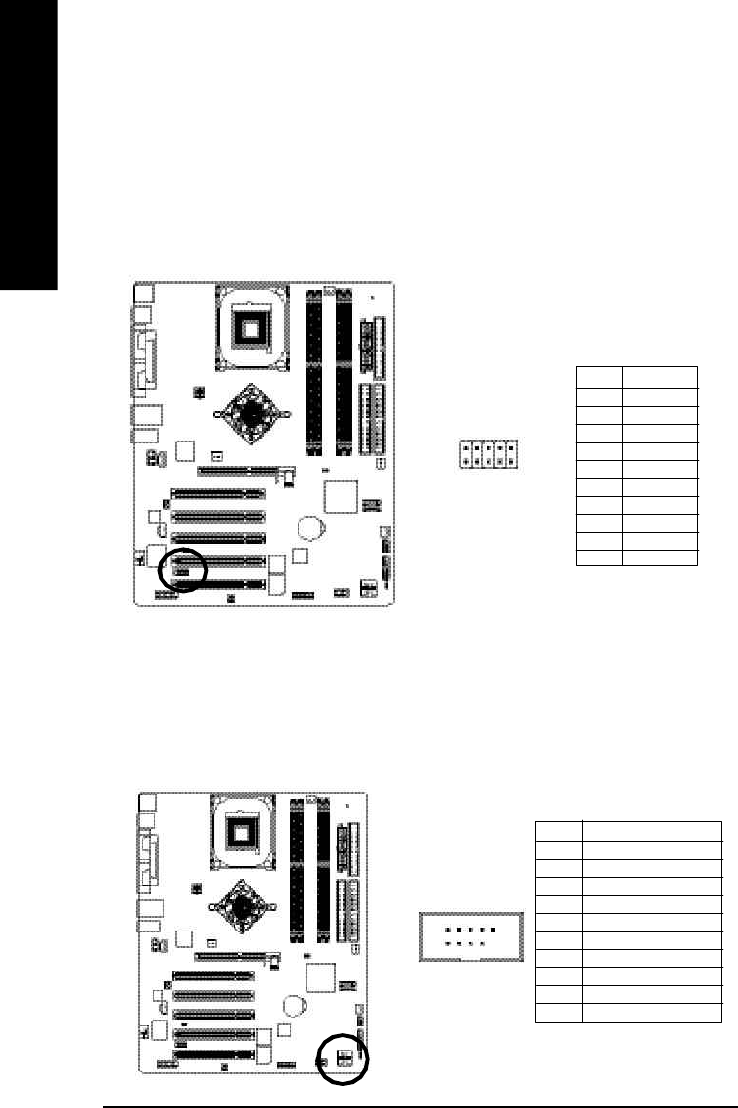
- 30 -GA-8IPE1000 Series Motherboard
English
19) IR_CIR
Make sure the pin 1 on the IR device is aling with pin one the connector. To enable the IR/CIR function
on the board, you are required to purchase an option IR/CIR m odule. For detail inform ation please
contact your autherized Giga-Byte distributor. To use IR function only, please connect IR module to
Pin1 to Pin5.
Be careful with the polarity of the IR/CIR connector. Check the pin assignment carefully while you
connect the IR/CIR cable, incorrect connection between the cable and connector will make the device
unable to work or even damage it. For optional IR/CIR cable, please contact your local dealer.
Pin No. Definition
1 VCC
2 NC
3 IRRX
4 GND
5 IRTX
6 NC
7 CIRRX
8 VCC
9 CIRTX
10 NC
5
10
1
6
20) F_ USB1 / F_USB2(Front USB Connector, Yellow )
Be careful with the polarity of the front USB connector. Check the pin assignment while you
connect the front USB cable. Please contact your nearest dealer for optional front USB cable.
Be careful with the polarity of the F_USB connector. Check the pin assignment carefully while you
connect the F_USB cable, incorrect connection between the cable and connector will make the device
unable to work or even damage it. For optional F_USB cable, please contact your local dealer.
2 10
1
9
Pin No. Definition
1 Power
2 Power
3 USB0 DX-/USB6 DX-
4 USB1 Dy-/USB7 Dy-
5 USB0 DX+/USB6 DX+
6 USB1 Dy+/USB7 Dy+
7 GND
8 GND
9 No Pin
10 NC
Ваш отзыв будет первым



