- Тип техники
- Бренд
Просмотр инструкции материнской платы Gigabyte GA 8IP900MK, страница 6

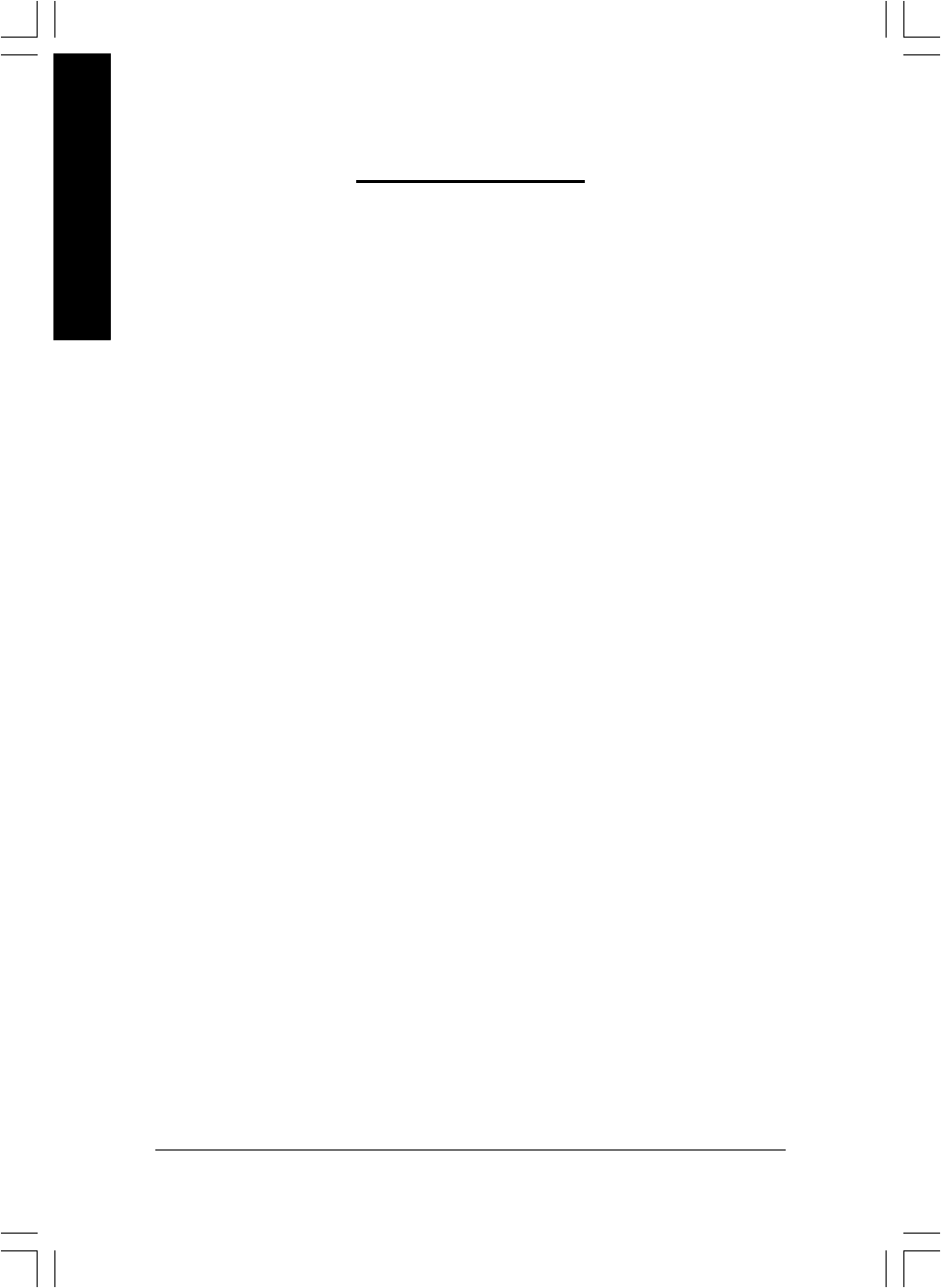
- 2 -GA-8IP900MK Motherboard
English
Table of Content
Item Checklist ..................................................................................4
Chapter 1 Introduction ......................................................................5
Features Summary................................................................................................ 5
GA-8IP900MK Motherboard Layout ................................................................... 7
Block Diagram ....................................................................................................... 8
Chapter 2 Hardware Installation Process ......................................... 11
Step 1: Install the Central Processing Unit (CPU) ......................................... 12
Step 1-1: CPU Installation ............................................................................ 12
Step 1-2: CPU Cooling Fan Installation .......................................................... 13
Step 2: Install Memory Modules ....................................................................... 14
Step 3: Install expansion cards ......................................................................... 16
Step 4: Connect ribbon cables, cabinet wires and power supply ..............17
Step 4-1: I/O Back Panel Introduction ............................................................ 17
Step 4-2: Connectors Introduction ................................................................. 19
Chapter 3 BIOS Setup .................................................................... 33
The Main Menu (For example: BIOS Ver. : F2 ) ............................................ 34
Standard CMOS Features ................................................................................. 36
Advanced BIOS Features................................................................................... 39
Integrated Peripherals ....................................................................................... 41
Power Management Setup ................................................................................ 46
PnP/PCI Configurations ...................................................................................... 49
PC Health Status .................................................................................................. 50
Frequency/Voltage Control ................................................................................ 52
Load Fail-Safe Defaults ...................................................................................... 54
Ваш отзыв будет первым



