- Тип техники
- Бренд
Просмотр инструкции материнской платы Gigabyte GA 8I945GMBX, страница 16

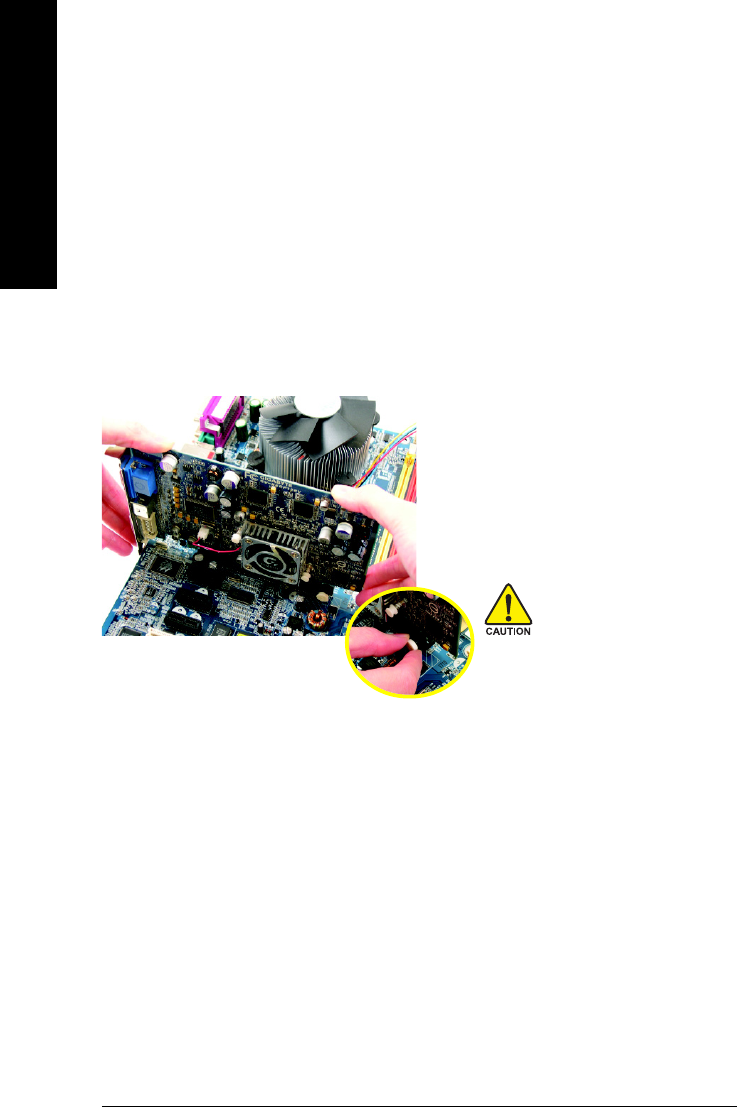
GA-8I945GMBX Motherboard - 16 -
English
1-5 Installation of Expansion Cards
You can install your expansion card by following the steps outlined below:
1. Read the related expansion card's instruction document before install the expansion card into the
computer.
2. Remove your computer's chassis cover, screws and slot bracket from the computer.
3. Press the expansion card firmly into expansion slot in motherboard.
4. Be sure the metal contacts on the card are indeed seated in the slot.
5. Replace the screw to secure the slot bracket of the expansion card.
6. Replace your computer's chassis cover.
7. Power on the computer, if necessary, setup BIOS utility of expansion card from BIOS.
8. Install related driver from the operating system.
Installing a PCI Express x 16 expansion card:
Please carefully pull out the small white-
drawable bar at the end of the PCI Express
x 16 slot when you try to install/uninstall the
VGA card. Please align the VGA card to the
onboard PCI Express x 16 slot and press
firmly down on the slot. Make sure your VGA
card is locked by the small white-drawable
bar.
Ваш отзыв будет первым



