- Тип техники
- Бренд
Просмотр инструкции материнской платы Gigabyte GA 8I945GMBX, страница 13

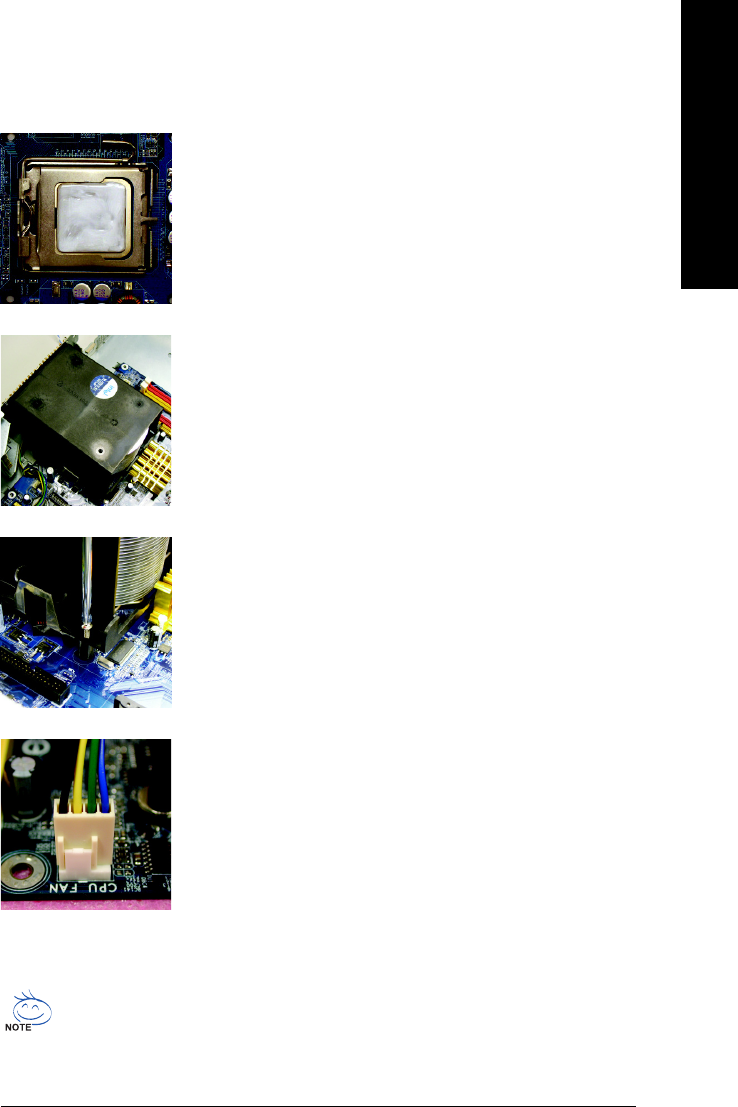
Hardware Installation- 13 -
English
1-3-2 Installation of the Fan Heatsink
The fan heatsink may adhere to the CPU as a result of hardening of the thermal paste. To prevent
such an occurrence, it is suggested that either thermal tape rather than thermal paste be used for
heat dissipation or using extreme care when removing the fan heatsink.
Fig.1
Apply an even layer of thermal paste on the surface of the installed CPU.
Fig.2
Install the motherboard in the chassis. Align the fan heatsink with the screw
holes and place it onto the motherboard.
Fig.4
Finally, please attach the power connector of the fan heatsink to the CPU
fan header located on the motherboard.
Fig.3
Fasten the fan heatsink with screws. Assure that the fan heatsink is securely
attached to the motherboard and chassis. (For detailed installation
instructions, please refer to the user's manual for your fan heatsink.)
Ваш отзыв будет первым



