- Тип техники
- Бренд
Просмотр инструкции материнской платы Gigabyte GA 8I865GME 775 RH rev 6 6, страница 51

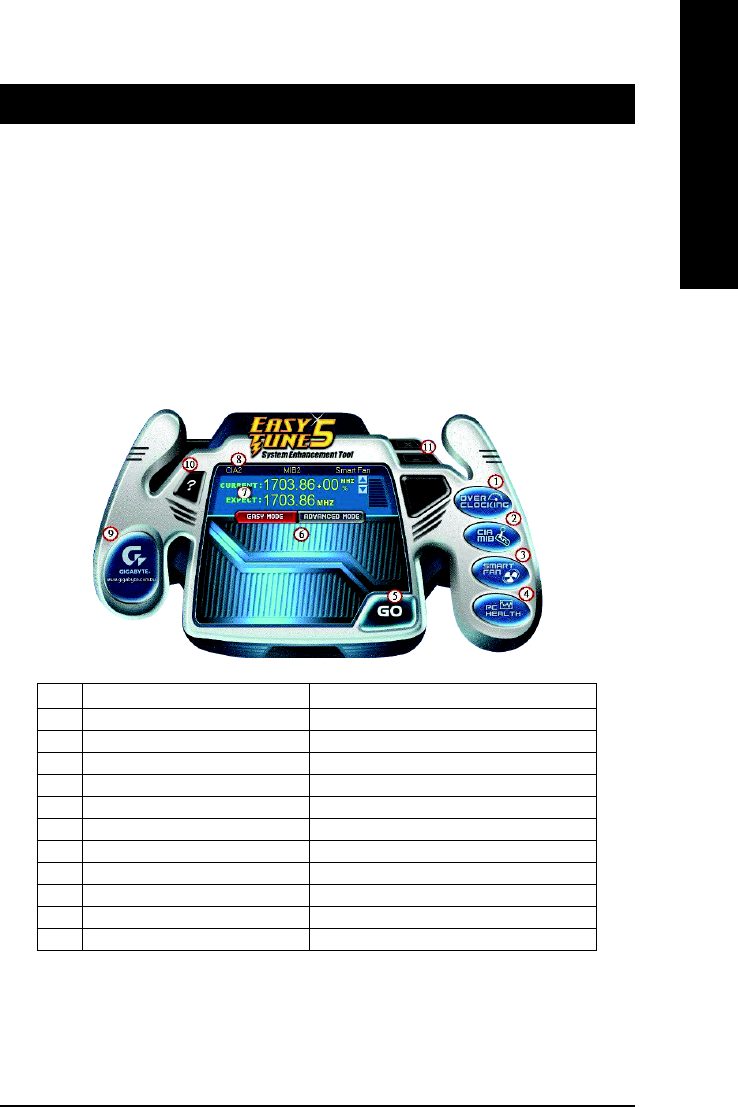
Appendix- 51 -
English
Chapter 4 Appendix
4-1 Unique Software Utilities
(Not all model support these Unique Software Utilities, please check your MB features.)
4-1-1 EasyTune 5 Introduction
EasyTune 5 presents the most convenient Windows based system performance enhancement and
manageability utility. Featuring several powerful yet easy to use tools such as 1) Overclocking for
enhancing system performance, 2) C.I.A. and M.I.B. for special enhancement for CPU and Memory,
3) Smart-Fan control for managing fan speed control of both CPU cooling fan and North-Bridge Chipset
cooling fan, 4) PC health for monitoring system status.
(Note)
User Interface Overview
(Note) EasyTune 5 functions may vary depending on different motherboards.
Button/Display Description
1. OVERCLOCKING Enters the Overclocking setting page
2. C.I.A./M.I.B. Enters the C.I.A. and M.I.B. setting page
3. SMART FAN Enters the Smart-Fan setting page
4. PC HEALTH Enters the PC Health setting page
5. GO Confirmation and Execution button
6. EASY MODE/ADVANCED MODE Toggles between Easy and Advance Mode
7. Display Field Displays panel of CPU frequency
8. Function LEDs Shows the information of the current function
9. GIGABYTE Logo Visits GIGABYTE website
10. Help Displays EasyTune
TM
5 help screen
11. Exit or Minimize Quits or minimizes EasyTune
TM
5
Ваш отзыв будет первым



