- Тип техники
- Бренд
Просмотр инструкции материнской платы Gigabyte GA 8I865GME 775 RH rev 6 6, страница 17

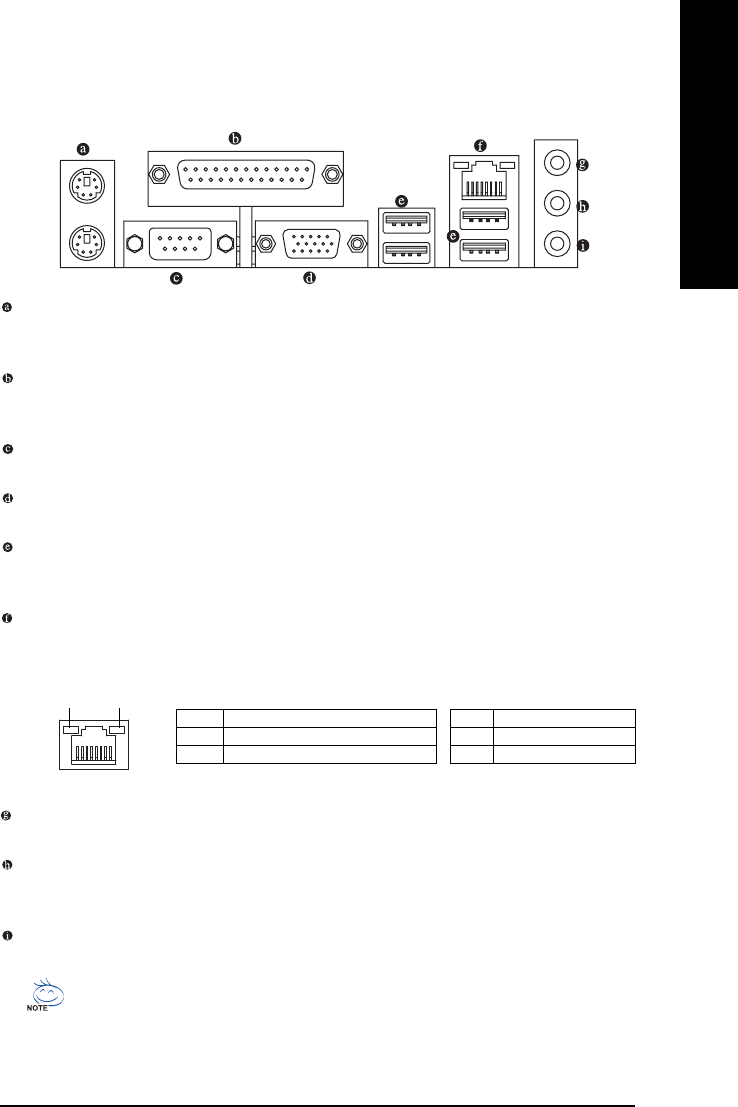
Hardware Installation- 17 -
English
1-6 I/O Back Panel Introduction
You can use audio software to configure 2-/4-/6- channel audio functioning.
PS/2 Keyboard and PS/2 Mouse Port
Use the upper port (green) to connect a PS/2 mouse and the lower port (purple) to connect a PS/2
keyboard.
Parallel Port
Use the parallel port to connect devices such as a printer, scanner and etc. The parallel port is also
called a printer port.
Serial Port
Use the serial port to connect devices such as a mouse, modem or other peripherals.
VGA Port
The VGA port supports a 15-pin VGA connector (D-Sub). Connect the monitor's VGA cable to this port.
USB Port
The USB port supports the USB 2.0/1.1 specification. Use this port for USB devices such as an
USB keyboard/mouse, USB printer, USB flash drive and etc.
RJ-45 LAN Port
The Fast Ethernet LAN port provides Internet connection at up to 100 Mbps data rate. The following
describes the states of the LAN port LEDs.
Line In Jack (Blue)
The default line in jack. Use this audio jack for line in devices such as an optical drive, walkman, etc.
Line Out Jack (Green)
The default line out jack. Use this audio jack for a headphone or 2-channel speaker. This jack can
be used to connect front speakers in a 4/6-channel audio configuration.
Mic In Jack (Pink)
The default Mic in jack. Microphones must be connected to this jack.
Activity LED
Connection
LED
LAN Port
Connection LED:Activity LED:
State Description
Blinking Data transmission or receiving is occurring
Off No data transmission or receiving is occurring
State Description
On LAN link is established
Off LAN link is not established
Ваш отзыв будет первым



