- Тип техники
- Бренд
Просмотр инструкции материнской платы Gigabyte GA 8GEMT4, страница 75

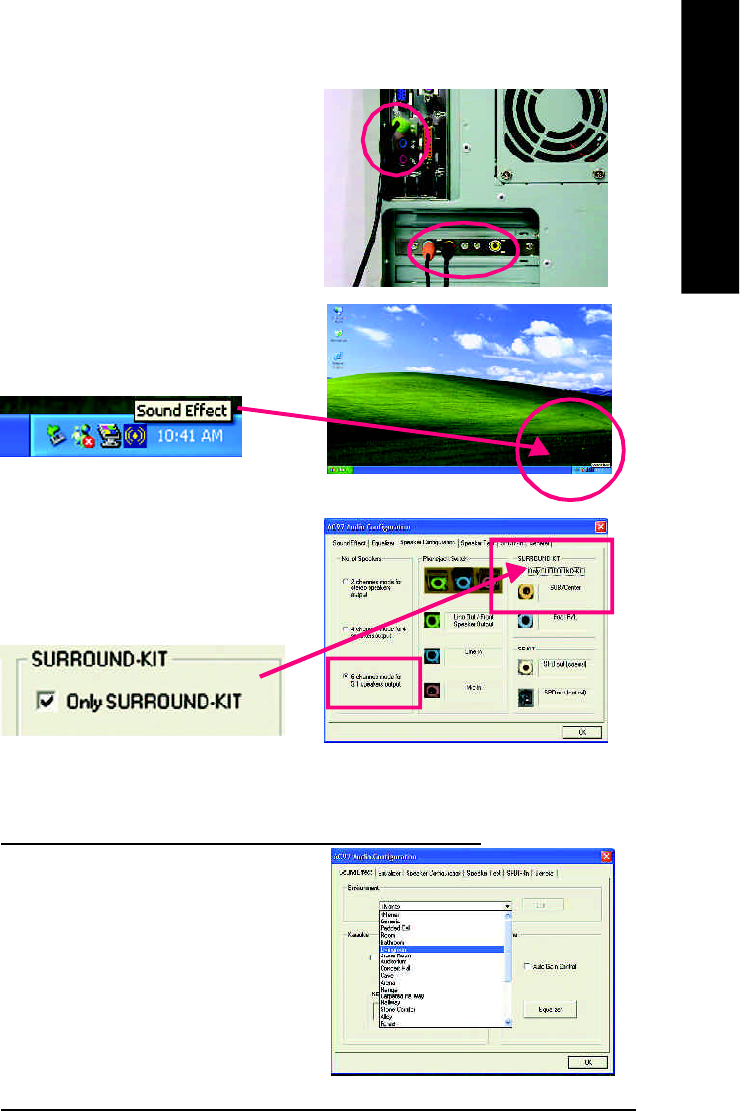
Technical Reference
- 71 -
English
STEP 4 :
Click the audio icon "Sound Effect" from the windows
tray at the bottom of the screen.
STEP 3 :
Connect the front channels to back audio panel’s
“Line Out”, the rear channels to SURROUND-KIT’s
REAR R/L, and the Center/Subwoofer channels to
SURROUND-KIT’s SUB CENTER.
STEP 5 :
Select "Speaker Configuration", and choose the "6
channels for 5.1 speakers out put".
Enable "Only SURROUND-KIT" and press "OK".
When the "Environment settings" is "None", the sound
would be performed as stereo mode(2 channels
output). Please select the other settings for 6 channels
output.
Basic & Advanced 6 C hannel A nalog Audio O utput ModeNotes:
Ваш отзыв будет первым



