- Тип техники
- Бренд
Просмотр инструкции материнской платы Gigabyte GA 8AENXP DW, страница 41

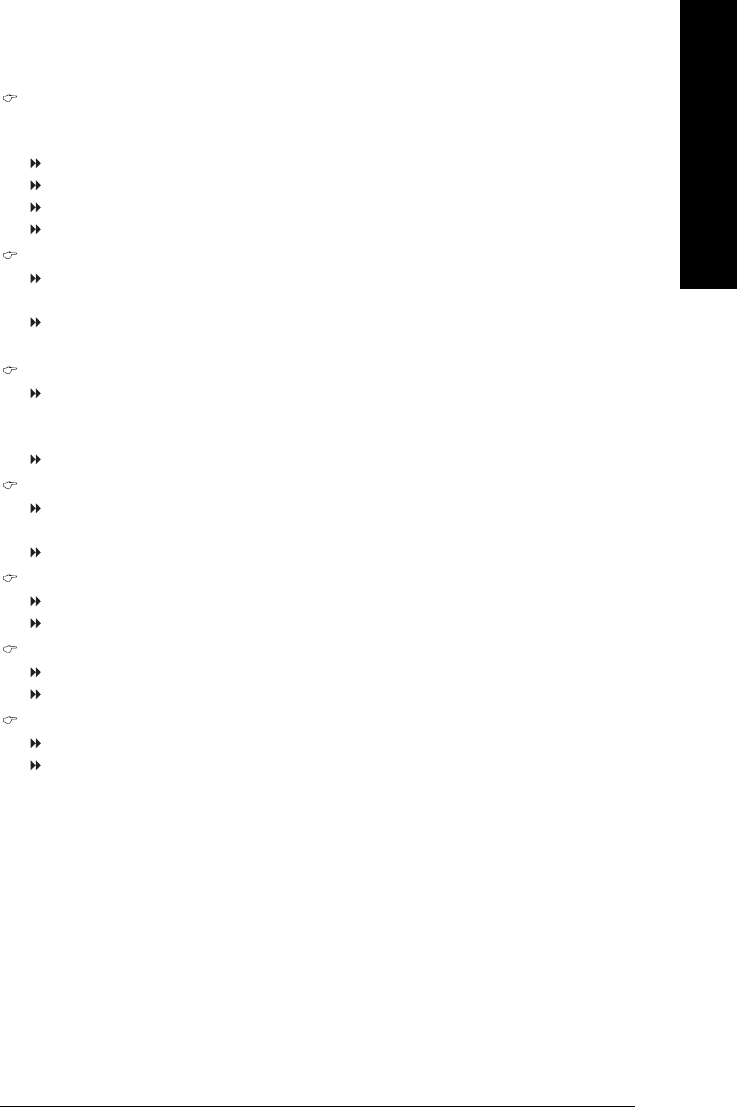
BIOS Setup- 41 -
English
ROM Boot Priority
Use this function to select onboard RAID or PCI SCSI boot ROM order if the boot ROM of your
device cannot be auto initiated.
SCSI Set boot ROM order to SCSI devices..
ICH6R Set boot ROM order to devices on the ICH6R controller.
PROMISE Set boot ROM order to devices on the Promise controller.
SATA Set boot ROM order to devices on the Sil3114 controller.
Password Check
Setup The system will boot but will not access to Setup page if the correct
password is not entered at the prompt. (Default value)
System The system will not boot and will not access to Setup page if the correct
password is not entered at the prompt.
CPU Hyper-Threading
Enabled Enables CPU Hyper Threading Feature. Please note that this feature is only
working for operating system with multi processors mode supported. (Default
value)
Disabled Disables CPU Hyper Threading.
Limit CPUID Max. to 3
Enabled Limit CPUID Maximum value to 3 when use older OS like NT4. (Default
value)
Disabled Disables CPUID Limit for windows XP.
No-Execute Memory Protect
(Note)
Enabled Enable No-Execute Memory Protect function.
Disabled Disable No-Execute Memory Protect function. (Default value)
CPU Enhanced Halt (C1E)
(Note)
Enabled Enable CPU Enhanced Halt (C1E) function.
Disabled Disable CPU Enhanced Halt (C1E) function. (Default value)
CPU Thermal Monitor 2 (TM2)
(Note)
Enabled Enable CPU Thermal Monitor 2 (TM2) function.
Disabled Disable CPU Thermal Monitor 2 (TM2) function. (Default value)
(Note) This item will show up when you install a processor that supports this function.
Ваш отзыв будет первым



