- Тип техники
- Бренд
Просмотр инструкции материнской платы Gigabyte GA 8AENXP Dual Graphic, страница 19

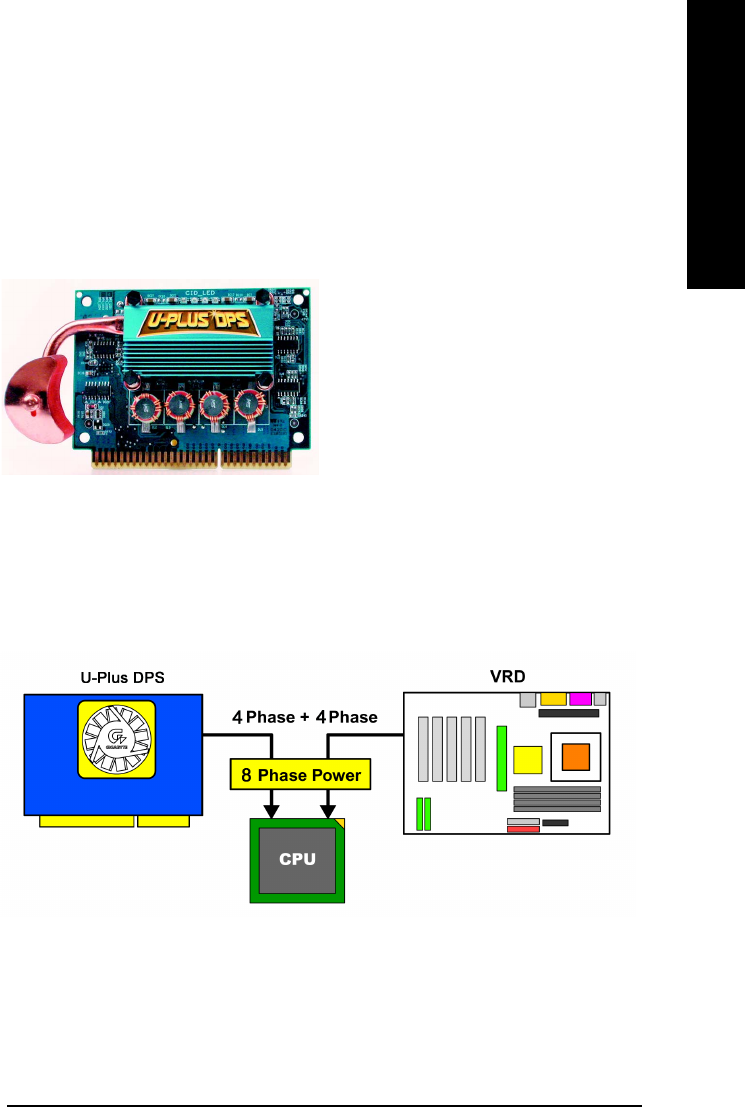
Hardware Installation- 19 -
English
1-8 Installation of U-Plus DPS (Universal Plus Dual Power System)
The U-Plus Dual Power System (U-Plus D.P.S.) is a revolutionary eight-phase power circuit built for ultimate
system protection. Designed to withstand varying current levels and changes, the U-Plus DPS provides an
immensely durable and stable power circuit to the CPU for solid system stability. These characteristics make
it the ideal companion with the latest LGA775 Intel
®
Pentium
®
4 Processor as well as future Intel
®
processors.
As well, 4 blue LED's are mounted on the U-Plus D.P.S. for intelligent indication of system loading.
The U-Plus DPS can work in a Dual Power System:
Parallel Mode--
U-Plus DPS and motherboard CPU power can work
simultaneously, providing a total of 8-phase power
circuit.
How to install U-Plus DPS?
1. The U-Plus DPS socket (VRM_CONN) has a notch, so the U-Plus DPS can only fit in one direction.
2. Insert the U-Plus DPS vertically into the socket and then push it down.
3. Fix the U-Plus DPS on the motherbard with the clip.
4. Reverse the installation steps if you want to remove the U-Plus DPS.
Ваш отзыв будет первым



