- Тип техники
- Бренд
Просмотр инструкции материнской платы Gigabyte 8VT800 RZC, страница 12

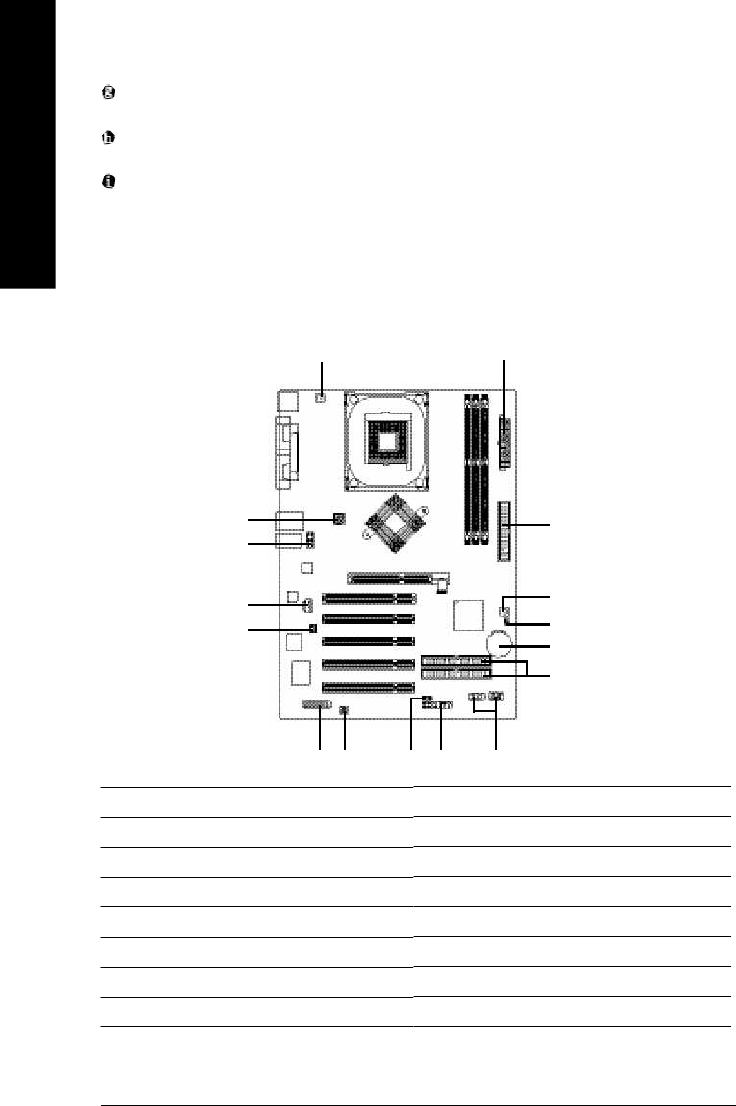
- 12 -8VT800-RZ/8VT800-RZ-C Motherboard
English
Step 4-2: Connectors Introduction
Line In jack
Devices like CD-ROM , walkm an etc. can be connected to Line In jack.
Line Out jack
Connect the stereo speakers or earphone to this connector.
MIC In jack
Microphone can be connect to MIC In jack.
After installation of the audio driver, you are able to use 2/4/6-channel audio feature by software
selection. You can connect "Front speaker" to "Line Out" jack, Connect "Rear speaker" to
"Line In" jack and connect "Center/Subwoofer" to "MIC In" jack.
5
7
9
1
3
6
10
12
2
4
8
11
141315
16
1) ATX_12V
2) ATX
3) CPU_FAN
4) SYS_FAN
5) IDE1 / IDE2
6) FDD
7) BAT
8) F_PANEL
9) PWR_LED
10) F_AUDIO
11) SUR_CEN
12) CD_IN
13) SPDIF_IO
14) F_USB1/F_USB2
15) GAME
16) CLR_CMOS
Ваш отзыв будет первым



