- Тип техники
- Бренд
Просмотр инструкции материнской платы Gigabyte 8VT800 RZC, страница 17

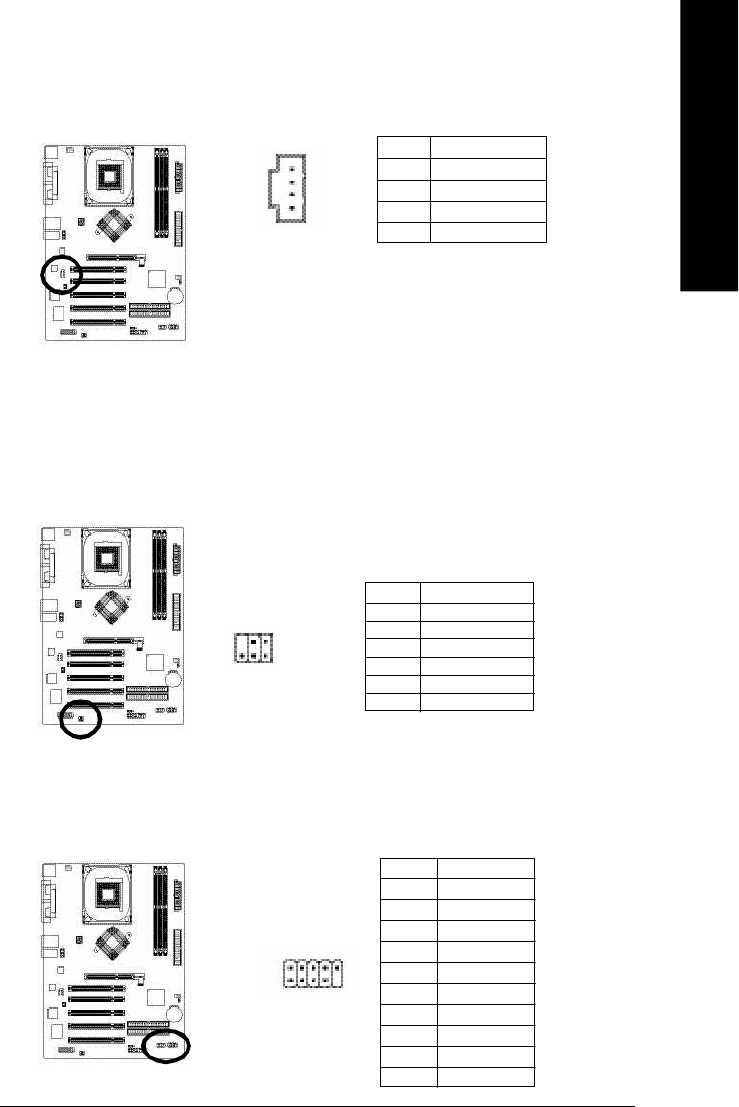
- 17 - Hardware Installation Process
English
12) CD_IN (CD In Connector)
Connect CD-ROM or DVD-ROM audio out to the connector.
Pin No. Definition
1 CD-L
2 GND
3 GND
4 CD-R
1
13) SPDIF_IO (SPDIF Out Connector)
The SPDIF output is capable of providing digital audio to external speakers or compressed AC3
data to an external Dolby Digital Decoder. Use this feature only when your stereo system has
digital input and output function. Use SPDIF in feature only when your device has digital output
function. Be careful with the polarity of the SPDIF_IO connector. Check the pin assignm ent
carefully while you connect the SPDIF cable, incorrect connection between the cable and connec-
tor will m ake the device unable to work or even damage it. For optional SPDIF cable, please
contact your local dealer.
Pin No. Definition
1 VCC
2 No Pin
3 SPDIF
4 SPDIFI
5 GND
6 GND
1
6
2
5
2 1 0
1 9
Pin No. Definition
1 Power
2 Power
3 USB DX-
4 USB Dy-
5 USB DX+
6 USB Dy+
7 GND
8 GND
9 No Pin
10 NC
14) F_USB1/F_USB2 (Front USB Connector)
Be careful with the polarity of the front USB connector. Check the pin assignment carefully while
you connect the front USB cable, incorrect connection between the cable and connector will m ake
the device unable to work or even damage it. For optional front USB cable, please contact your
local dealer.
Ваш отзыв будет первым



