- Тип техники
- Бренд
Просмотр инструкции жк телевизора Hyundai Electronics H-LCD3200, страница 16
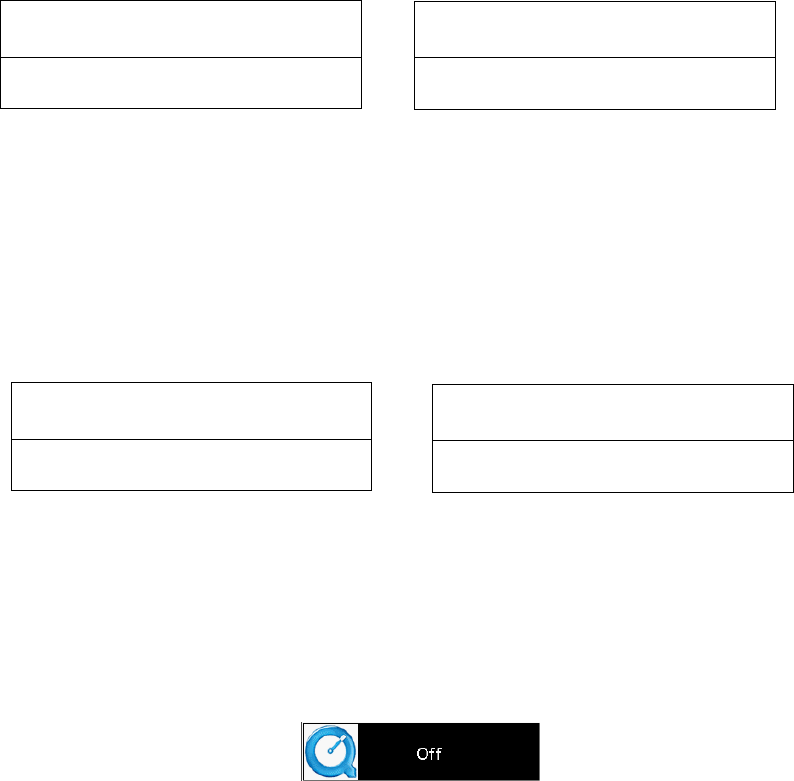
16
PIP function is “OFF” PIP function is “ON”
“##” is the number of current PIP channel. “- - - -” is the name of the PIP channel (at most 7 letters), if the
channel name is not changed, “-- --” will be disp layed, “AUT O/D K ” is the current PIP TV color/ sound mode.
“XX” means the name of current signal COMP1, COMP2, HDMI or HDMI2.
In VGA, or HDMI or HDMI2 mode, the resolution of the picture is displayed (NO SIGNAL will be dis-
played if there is no signal input), the color mode (also the sound mode) will no longer be displayed, when
t he inp ut signal is 1 02 4*768 /60 Hz, t he informa tion disp layed is as fol lowing pictu re:
PIP function is “OFF” PIP function is “ON”
“##” is the number of current PIP channel. “- - - -” is the name of the PIP channel (at most 7 letters), if the
channel name is not changed, “-- --” will be disp layed, “AUT O” i s the current PIP TV color/s ound mode.
“XX” means the name of current signal VGA, HDMI or HDMI 2.
Sleeping Function
P ress SLE EP bu tton on the RC, the following picture will be disp layed on t he screen:
Press SLEEP button on the RC repeatedly to change the time for turning off the TV, the following will be
displayed in cycle: Off, 15, 30, 45, 60, 90 and 120, if the current display is “OFF”, this mean there is no tim-
ing operation for turning off the TV, any other value displayed (e.g. 15) means that after 15 minutes since the
current time, the system will execute the turning off operation, meanwhile, the mode indicator lighting
gr ee n/ red in t ur ns (1 0 sec o nds f or gr ee n lig ht , a n d th en a ft er gr ee n l ig ht extinguis h ed t he r ed li ght wil l b e o n
for 5 second, green light and red light are on a nd off in turn)
After starting the Sleep timing funct ion, press SLEEP button on the RC, the time r ema ined will be displayed,
if press this button again, the timing can be reset among Off, 15, 30, 45, 60, 90 and 120.
The following i nformation will be disp layed 30 seconds before the TV enter into SLE EP mode:
System will power down
Press OK to cancel
xx
“xx” is the remained number which indicates you with how many seconds the TV will enter into SLEEP
mode. The value will be deducted to 0 from 30. At this time, you can press OK button on the RC to quit the
SLEEP mode.
Standb y Funct ion When N o Signal Input
When there is no any signal input, the LCD TV will turn to blue or black screen mode automatically (TV
lower noise point), if there is no any operation to the LCD TV within 5 minutes, LCD TV will enter into
s tandby mode automa tically.
30 seconds b efore the TV ent ering into standby mode, the indication information will b e displayed in the up-
per right p osition on the sc reen is as following:
COMP2 720P/60Hz
TIME
## AUTO
--------
COMP1 720P/60Hz
TIME
XX 1024*768/60Hz
TIME
XX 1024*768/60Hz
TIME
## AUTO
--------
Ваш отзыв будет первым



