- Тип техники
- Бренд
Просмотр инструкции жк телевизора Hyundai Electronics H-LCD3200, страница 15
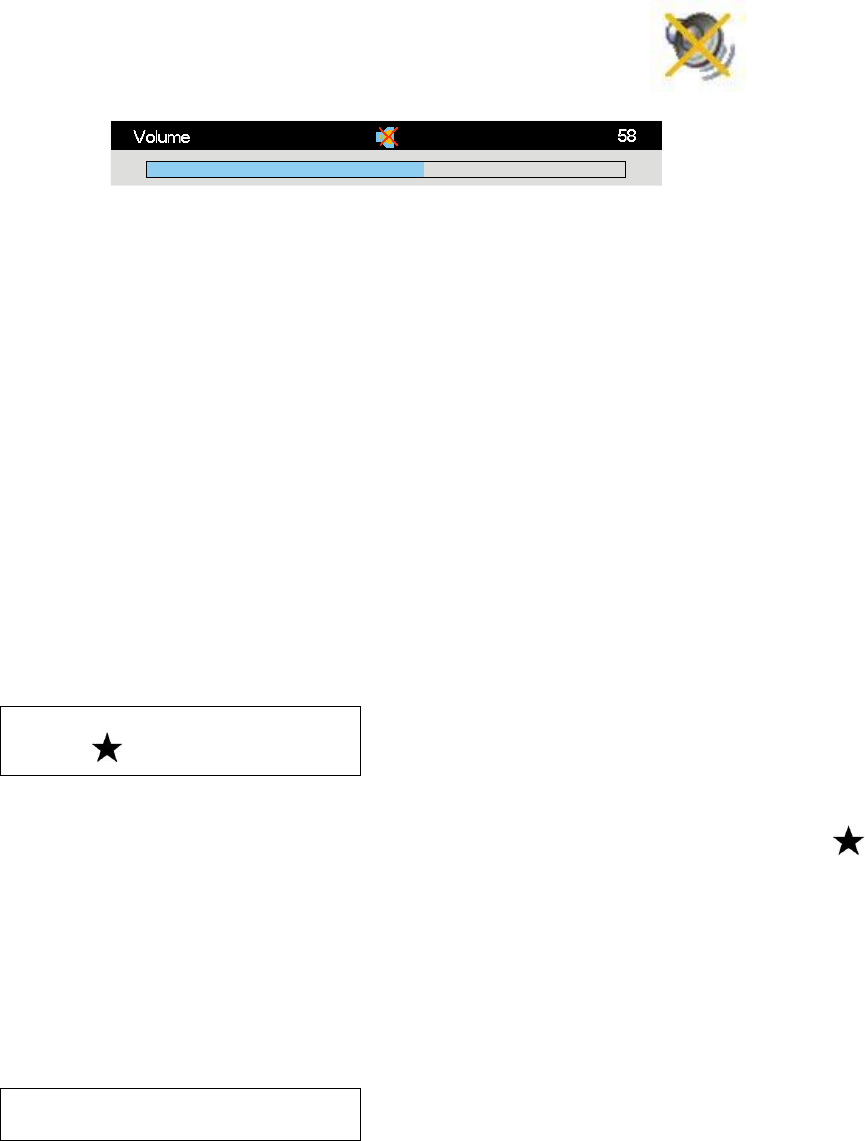
15
any of the following operation is made: pressing MUTE button, adjusting the TV’s volume or adjusting the
sound “Balance”. Switching to stereo or bilingual, the mute mode can be quitted, but you cannot quit the
mut e mode by reducing the volu me.
The icon dis played on t he lower left position is as t he following picture:
The volu me set ting menu MUTE mode is as the following picture:
When TV is working in TV and HDMI mode, it will turn to MUTE mode automatically if there is no signal
inp ut, the TV will not turn t o MUTE mode a ut omatic ally if it is working in the modes ot her than TV modes.
Picture Mode Selection
Press P.MODE button on the RC, there are four picture modes can be selected: User, Vivid, Standard and
Soft. Among them, the parameters for Vivid, Standard, and soft mode are fixed and cannot be changed. If
there is any change of picture analog parameters in any mode, the system will store the change into User
mode.
Sound Mode Selection
Press S.MODE button on the RC, there are four sound modes can be selected: User, Music, News and Thea-
ter. Among them, the parameters for Theater, Music and News are fixed and can not be changed, If there is
a ny change of sound’s analog parameters in any mode, t he syst em will s tore the change int o User mode.
Information Display Function
In TV mode, except for in searching process, if there is any menu displayed on the screen, the current
characters displayed will be close if pressing DISPLAY button on the RC, and then, some information
related with the program will be displayed in the upper right position on the screen as described in following
picture:
## AUTO
TIME
--------
“##” is the number of current channel, if the color of channel number is red, it means this channel is skipped;
if the color of channel number is yellow, it means the AFT status of this channel isn’t on, if there is a “ ”
in front of the channel number, this means you are selecting your favorite channel, “- - - -” is the na me of the
channel (at most 7 letters), if the channel name is not changed, “----” will be displayed, “AUTO/DK” is the
cu rrent TV color/sound mode, “TIME” is current time.
In AV, SVIDEO, COMP, PC or HDMI mode, the signal source information can be directly displayed by
pressing DISPL AY but ton; press D ISPL AY but ton again, the dis play will be closed.
In AV or SVIDEO mode, the informa tion in the upp er right p osition on t he screen is as following pic ture:
XX AUTO
TIME
M eans the name of current signal and col or mode; “X X ” means the na me of current signal AV or SVIDE O.
In COMP1, COMP2 or HDMI or HDMI2 mode, the resolution of the picture is displayed (NO SIGNAL will
be displayed if there is no signal input), the color mode (also the sound mode) will no longer be displayed,
when the inpu t signal is 7 20P/ 60Hz, the informa tion disp layed is as foll owing pictu re:
Ваш отзыв будет первым



