- Тип техники
- Бренд
Просмотр инструкции сотового gsm, смартфона Hyundai Electronics HGC-300, страница 7
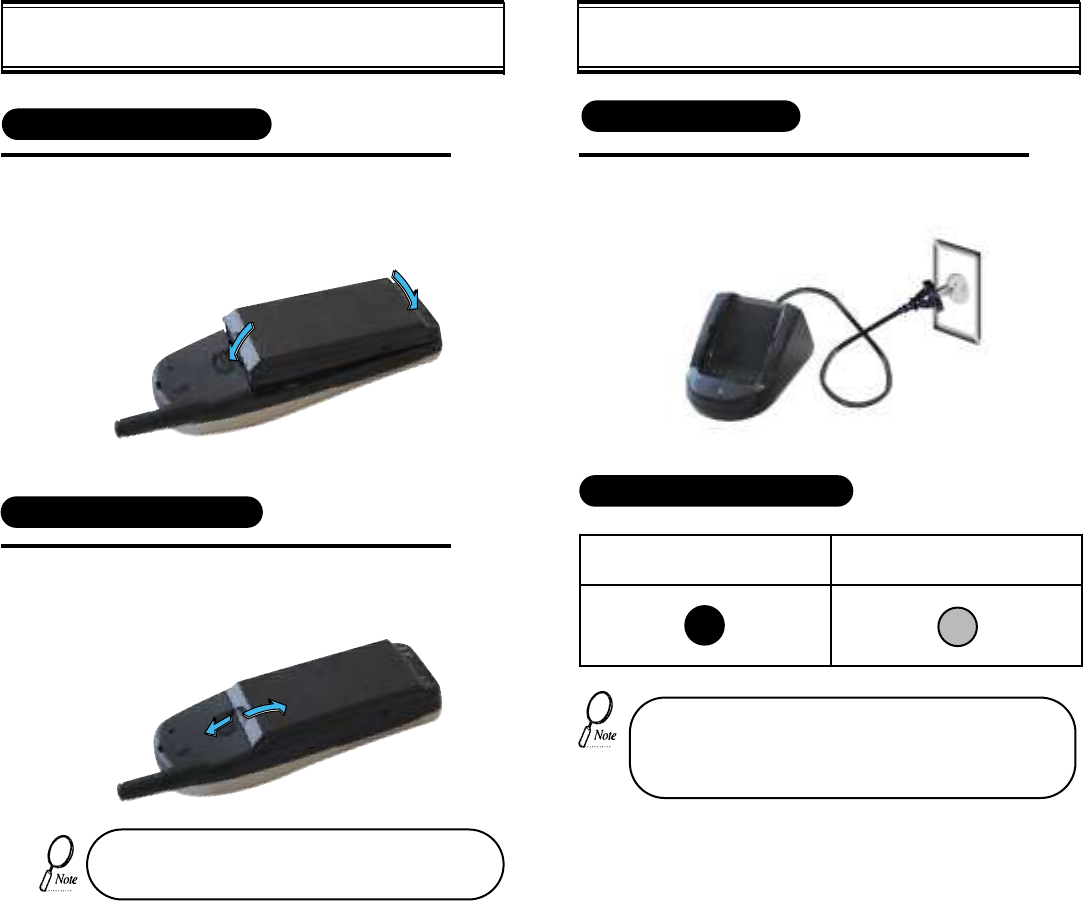
[6] [7]
USING THE BATTERY
u
Insert the bottom of battery into the groove at
the bottom of the handset. Then
v
press in the
top of the battery until it snaps.
INSTALLING THE BATTERY
REMOVING THE BATTERY
Push the tab
u
with one hand and lift the top
of the battery
v
to separate.
The battery must be correctly placed in the battery com-
partment. If battery is incorrectly inserted, the handset
will not turn on or the battery may slip out during use.
1
1
2
2
1
1
CHARGING THE BATTERY
1
STATUS OF CHARGER LED
Charging in Progress
(Red Color On)
Charging Completion
(Green Color On)
POWER CONNECTION
Connect the charger to a standard 240V AC outlet.
• It is recommended that you have to check out cleanness of the
battery’s contact surface if the LED has a flickering.
• LED may change from red to green back and forth after battery
is full charged, but it doesn’t mean any problem with charging
battery.
Ваш отзыв будет первым
Вопросы пользователей
Поиск:
по производителю
по типу техники
по модели
Сортировать:
по дате


c ответами



David Soltanov
31 июля 2019, Тель-Авив
Где найти инструкцию на русском языке для телефона HYUNDAI S1 Plus?





 0
0