- Тип техники
- Бренд
Просмотр инструкции сотового gsm, смартфона Hyundai Electronics HGC-300, страница 10
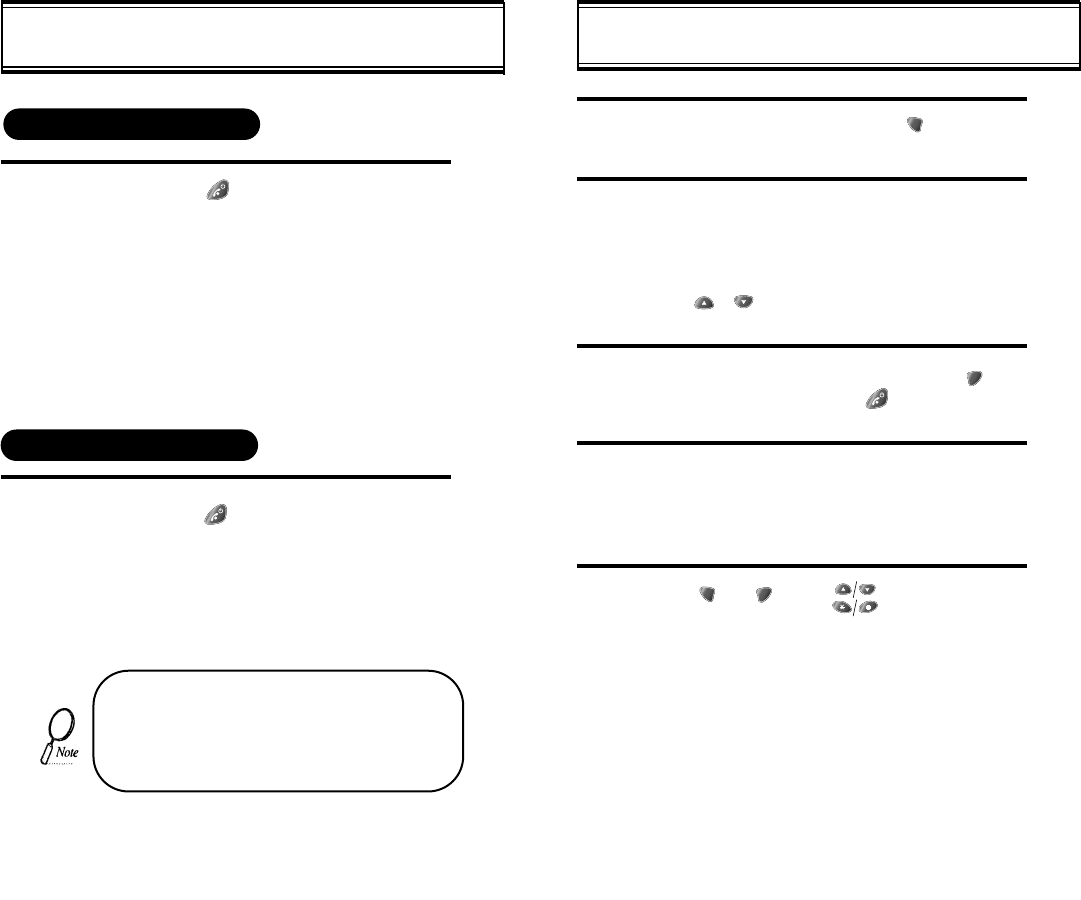
[13][12]
HOW TO USE THE MENU
In the standby screen, press [ ].
In the menu, use scroll keys to view the menu
selections. If you press and hold the scroll
keys, the menu scrolls automatically.
Use the following to scroll:
Manner on/off [ ],Lock on [#],
[ ],[ ], volume [+], volume [-], located on
side of handset.
To go back to previous screen, press [ ], or
to the exit menu, press [ ].
To go into submenu, press the corresponding
number or select the desired item using the
scroll key.
[ ], [ ], and [ ] can be used while
using the menu.
1
2
3
4
5
TURNING THE PHONE ON AND OFF
l Press [ ].
l
The phone is locked if “PASSWORD” is
displayed on the screen. When “PASS-
WORD” is displayed, enter the 4-digit
password to unlock the phone.
l
The default password is ‘0000’.
l
Press [ ] until “Power Off” is
displayed.
1
TURNING THE PHONE ON
TURNING THE PHONE OFF
1
• If the “LOW BATTERY WARNING POWER
OFF” is displayed and the power goes off,
there is a possibility of damaging the memory.
Change or charge the battery immediately.
• If the battery is removed while the phone is
on, it may erase last call information.
*
Ваш отзыв будет первым
Вопросы пользователей
Поиск:
по производителю
по типу техники
по модели
Сортировать:
по дате


c ответами



David Soltanov
31 июля 2019, Тель-Авив
Где найти инструкцию на русском языке для телефона HYUNDAI S1 Plus?





 0
0