- Тип техники
- Бренд
Просмотр инструкции автомагнитолы Hyundai Electronics H-CDM8036, страница 29
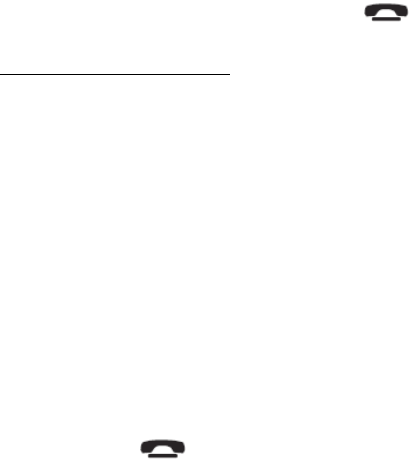
29
8. Press ME to save the setting. After the beep tone, say the contact name clearly. Press ME to say the voice command again. You
have to record it twice.
9. Press VOL+/- buttons to select the number.
10. Press and hold for 2 seconds the
button to exit.
Assigning keywords
1. Press ME button and then VOL- repeatedly until Bluetooth appears on the display.
2. Press ME button to enter.
3. Press VOL+/- buttons to select the Voice cmds mode.
4. Press ME to enter the mode.
5. Press VOL+/- buttons to select Keywords.
6. Press ME to enter.
7. Press VOL+/- buttons to select a field to assign a voice keyword to.
8. Press ME to save the setting.
9. After the beep tone, say the contact name clearly.
10. Press ME to say the voice command again. You have to record it twice.
11. Do steps 4-5 for all fields.
12. Press the
button to exit.
Note: When recording the keywords and magic word, park your vehicle in a quiet place with the windows closed and the heater/air
conditioner off. This is necessary to obtain a higher recognition rate.
Ваш отзыв будет первым



