- Тип техники
- Бренд
Просмотр инструкции автомагнитолы Hyundai Electronics H-CDM8036, страница 27
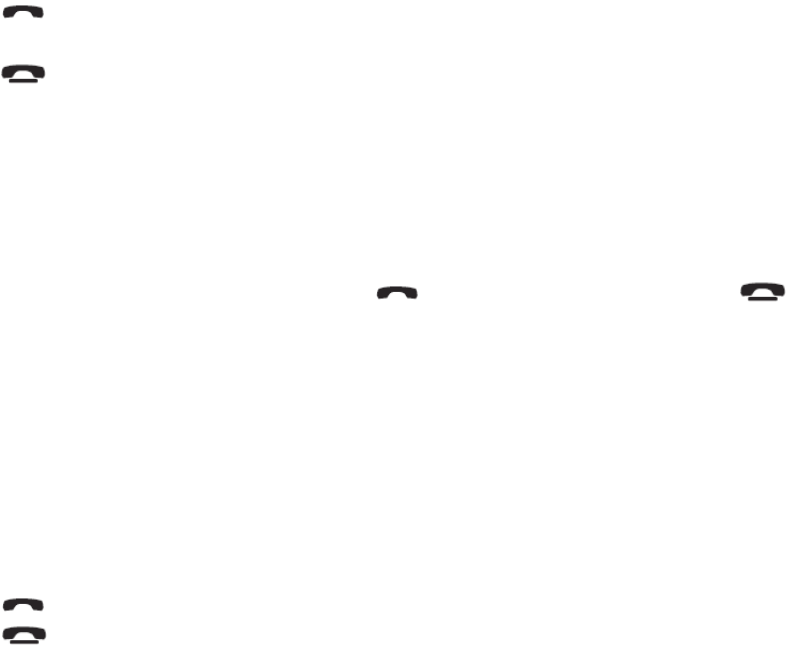
27
Making calls using voice command (without keyboard)
Before using this feature, make sure phone and car stereo is connected and you have set the contact’s voice command. Please refer to
“Voice recognition”.
1. Press
and the radio or CD is muted. You will hear a beep. Say the contact’s name after the beep and if necessary, specify
home, work or office (if available).
2. Press
to end call.
Making calls using voice command (with keywords)
Once you have recorded the names, keywords and magic word “phone”, you can call a contact as follows:
1. Activate Phone voice command keyword. You need to record Phone voice command first before you can activate. To activate, go
to: Bluetooth => Voice cmds => keywords => Phone => Activate.
2. Press PLAY/PAUSE / MU and the radio or CD is muted. You will hear a beep.
3. Say: Phone… (Beep)… Anna… (Beep)… Home… and the car stereo automatically dials Anna’s home number. Similarly, if
Anna calls you, you will hear “Anna”. Press button to answer the call. Press to end.
Making calls using phone book
Phone Book contains all the contacts stored in your cellular phone. Use this feature to browse for contacts and make calls.
1. Press ME button and then VOL- repeatedly until Bluetooth appears on the display.
2. Press ME button to enter.
3. Press VOL+/- buttons to select the Phone book mode.
4. Press ME to enter the mode.
5. Press VOL+/- buttons to select the 1
st
letter of the contact you are looking for.
6. Press ME to save the setting.
7. Press VOL+/- buttons to select the number.
8. Press
to start calling.
9. Press
to end call.
Ваш отзыв будет первым



