- Тип техники
- Бренд
Просмотр инструкции автомагнитолы Hyundai Electronics H-CDM8036, страница 26
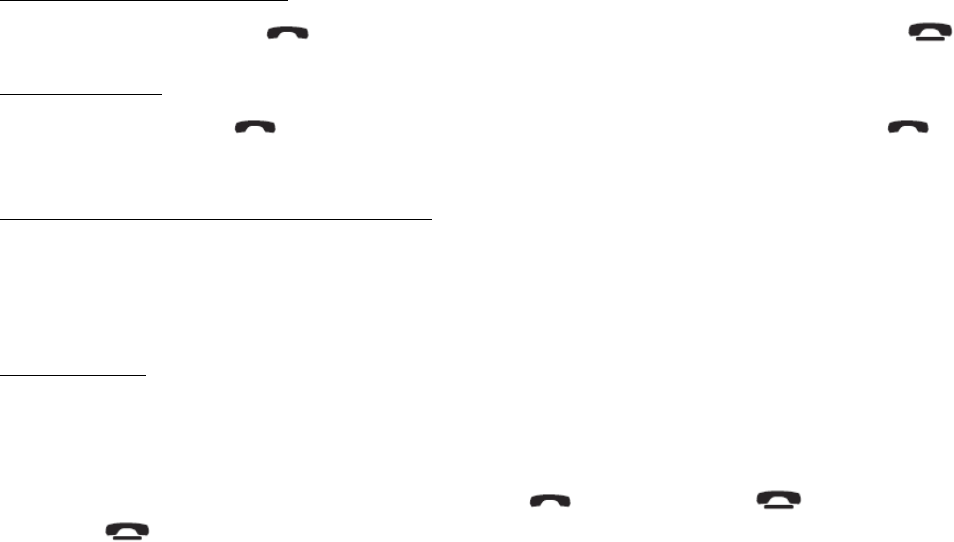
26
Note:
• “RCM 728BT” is the Bluetooth device name of the car stereo.
• If the unit does not perform auto synchronization after paring, your have to do this step manually. Please refer to your phone’s user
manual on how to send Phonebook entries via Bluetooth.
• Refer to your cellular user manual for the proper procedures of pairing Bluetooth devices.
Answering / Hanging up
To answer a call, press the
button. Once you have finished your conversation, press the to hang up.
Discreet mode
During a call, press the
button to switch the conversation over to the phone. Press the button again to return the call to
hands-free mode. This feature is only available on phones with a Hands-free profile.
Synchronizing the phone’s phonebook
With some Bluetooth phones, the phonebook is automatically synchronized in the kit’s memory. If your phone does not support
automatic synchronization, you can also use the Object Push feature on your phone to send contacts from your phone to the car stereo
by Bluetooth. When synchronizing the phonebook, the Bluetooth icon scrolls over the screen.
Making calls
Making calls using the car stereo interface
You can make calls directly from the car stereo. Before you make calls, make sure that the devices are properly paired and connected.
1. Press PHONE button.
2. Enter the phone number via the keypad and press
to dial out. Press to make corrections when entering numbers.
3. Press to end call.
Ваш отзыв будет первым



