- Тип техники
- Бренд
Просмотр инструкции автомагнитолы Hyundai Electronics H-CDM8017, страница 11
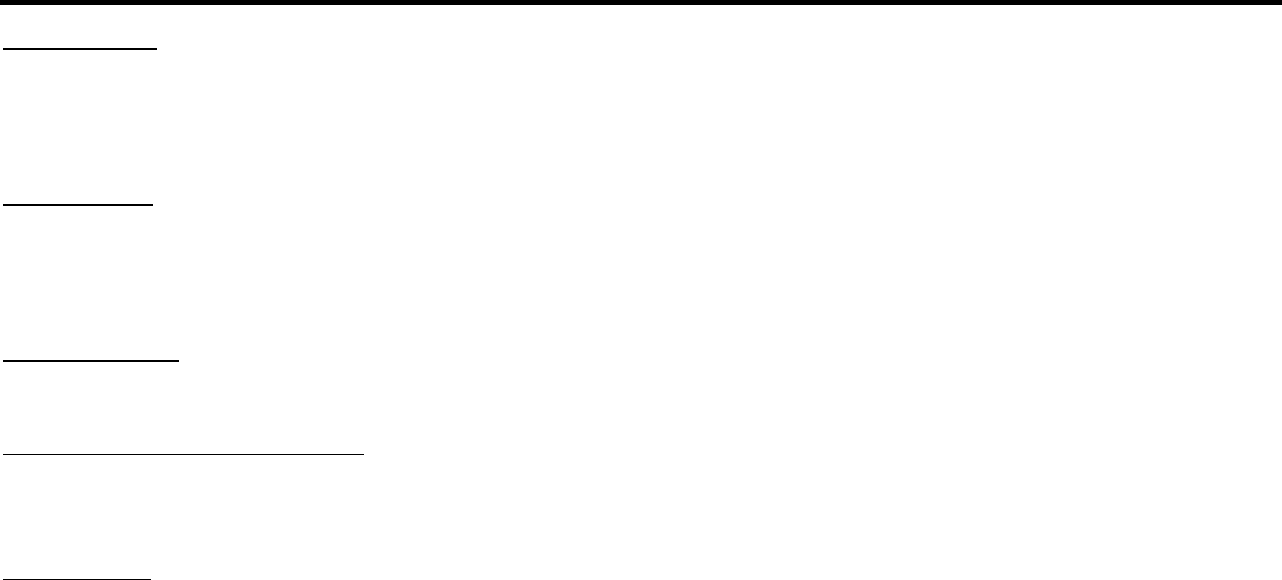
11
General operations
Reset the unit
Operating the unit for the first time or after replacing the car battery, you must reset the unit.
Press OPEN button on the panel to open the panel and remove the panel, then press the RESET button with thin hard object to restore the
unit to the original factory settings.
Power button
Press any button except OPEN button to turn the power on. Press POWER button and hold for 2 seconds to turn the power off.
Note: After the unit is off, the volume level and radio current settings will be memorized, and when you turn the unit on it will resume
the stored status which you set.
Volume control
Rotate VOL knob clockwise to increase the volume level; rotate anticlockwise to decrease the volume level.
Setting the sound characteristics
Press SEL button repeatedly to select the audio modes: VOLUME => BASS => TREBLE => BALANCE L-R => FADER R-F.
Rotate VOL knob to adjust each mode.
Clock setting
The clock can be set anytime when the power is on. Press CLK button and then press and hold CLK button for 3 seconds, the time will
blink on the display.
1. Rotate VOL knob clockwise to adjust the hour.
2. Rotate VOL knob anti-clockwise to adjust the minute.
3. Press CLK button again or leave the unit idle for new setting to take effect.
Ваш отзыв будет первым



