- Тип техники
- Бренд
Просмотр инструкции автомагнитолы Hyundai Electronics H-CDM8017, страница 8
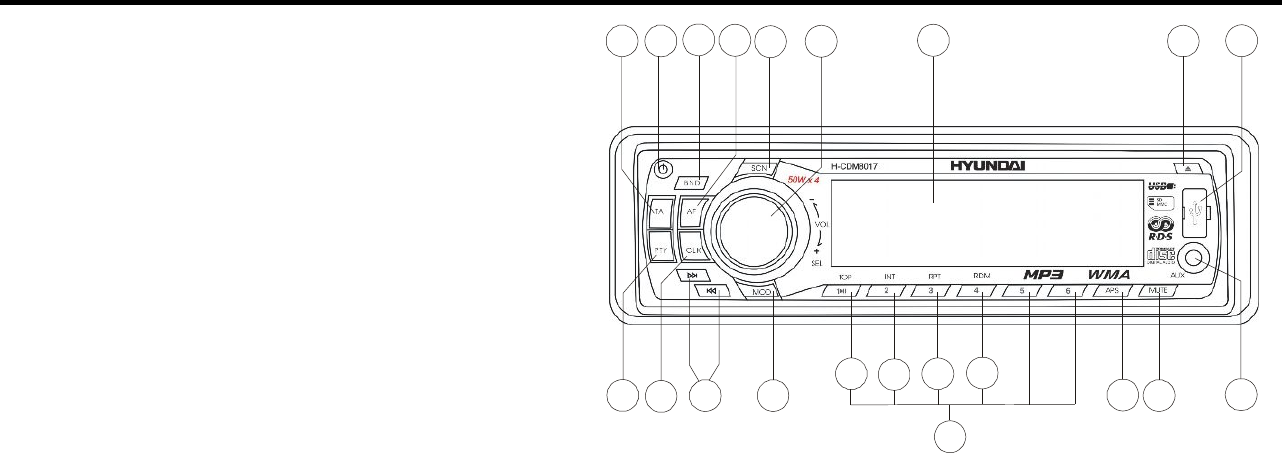
8
1
2
3
4
5
6
7
89
10 11
12
13
14
15
16
17
18
19
20
21
Panel controls
1. POWER button
Press any button except OPEN button to turn the power on.
Press POWER button and hold for 2 seconds to turn the
power off.
2. MODE button.
Press it to select the mode: TUNER => DISC =>
USB/SD/MMC => AUX.
3. CLK button
4. LCD display
5. PTY button
In Radio mode press it to activate the PTY function.
6. OPEN button
7. BAND button
In Radio mode press it repeatedly to select your desired radio band.
8. AUX input
9. APS button
In Radio mode press it to scan all preset stations in the memory of the current band and stay on each memory stations for about
5 seconds.
Press it and hold for 2 seconds to enter auto store mode.
10. SCN button
In Radio mode press it to start the automatic search and stay on each station found for 5 seconds.
11. VOL knob/ SEL button
Rotate VOL knob clockwise to increase the volume level; rotate anticlockwise to decrease the volume level.
Press SEL button repeatedly to select the audio modes: VOLUME => BASS => TREBLE => BALANCE L-R => FADER R-F.
Ваш отзыв будет первым



