- Тип техники
- Бренд
Просмотр инструкции плеера Hyundai Electronics H-CD7004, страница 15
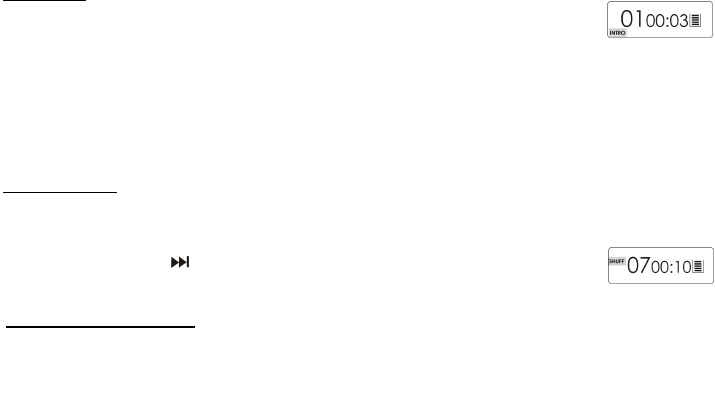
15
9. Intro play
This plays the first 10 seconds of all songs in sequential order:
1. During play, press the P-Mode Button till the word INTRO flash in the display
2. Press PLAY/PAUSE buttons, the word INTRO will stop flashing and the first 10 seconds of each song on
the CD will play and then the set will stop.
3.When you find a song you like press Play, the word INTRO will go off and that song (all the following songs)
will play NORMALLY.
10. Random play
1. During play, press P-Mode Button four times the word SHUFF will flash during play.
2. Press PLAY/PAUSE, this will play all of the songs in random order selected by the CD player.
3. Press the search button , to skip to the next random song.
11.Programming your playing
Sequence programmed play
The tracks on the disc can be programmed (arranged in advance) to play in any order you prefer (up to 20 tracks can
be programmed).
Ваш отзыв будет первым



