- Тип техники
- Бренд
Просмотр инструкции плеера Hyundai Electronics H-CD7004, страница 11
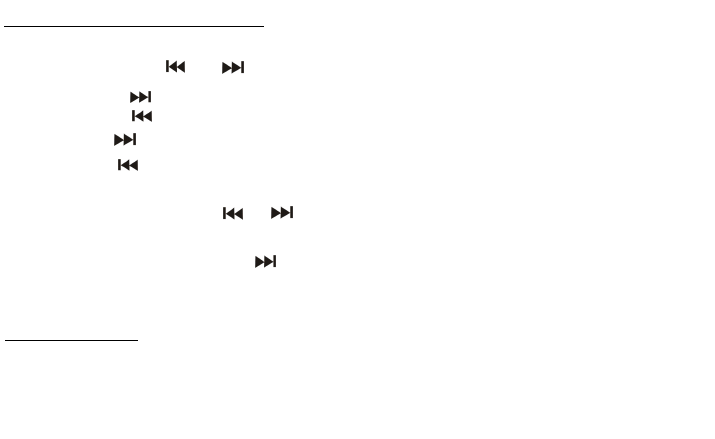
11
4. Forward and backward track search
(or changing songs)
Press the Search Button or during play to go to the desired track.
- search forward
- search backward
Press the search button to skip to the next track on the disc.
Press the search button to the beginning of the track currently playing. Press twice or more to skip to
previous tracks.
Press and hold the Search Button or during play lo scan the disc at higher speed. When the desired
music section of the disc is found, release the Button, normal play will resume.
If you press and hold the Search Button while the last track is playing, and the end of the track is reached, the
player stops.
5. Bass boost switch
This switch enhances the low frequency (bass) sounds at low listening levels. Switch this ON or OFF to suit
your taste. During bass boost on setting sometimes you may hear some distortion, adjust the volume control to a
lower level when using the bass boost feature.
Ваш отзыв будет первым



