- Тип техники
- Бренд
Просмотр инструкции плеера Hyundai Electronics H-CD7003, страница 14
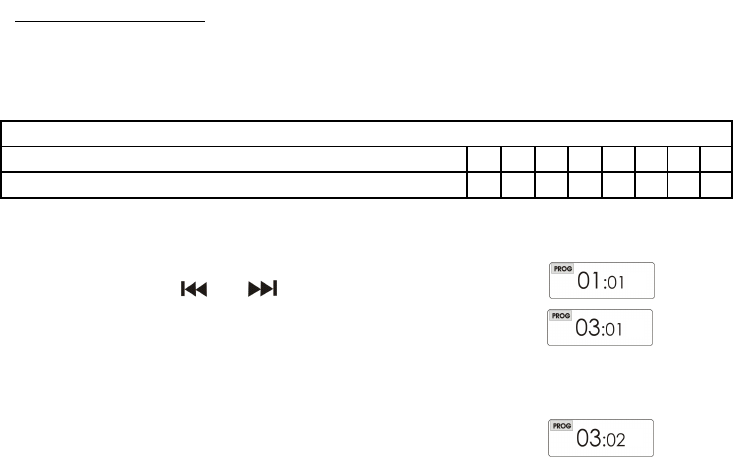
14
10.Programming your playing
Sequence programmed play
The tracks on the disc can be programmed (arranged in advance) to play in any order you prefer (up to 20 tracks can
be programmed).
During programming, the word PROGRAM will flash in the display. To play in your preferred order, follow
steps below:
1. Press the Program button.
2. Press the search button or to select track number, for example 3.
3. Press the program button. Track 3 is now programmed.
4. Repeal steps 2 and 3 to program other tracks till you finish (up 20 selections).
5. After programming is finished press Play to begin programmed play. PROGRAM stops flashing and music
begins (the display still shows PROGRAM).
Programming example
Program number 1 2 3 4 5 6 7 8
Track number 3 5 8 1 2 4 1 1
Ваш отзыв будет первым



