- Тип техники
- Бренд
Просмотр инструкции плеера Hyundai Electronics H-CD7003, страница 13
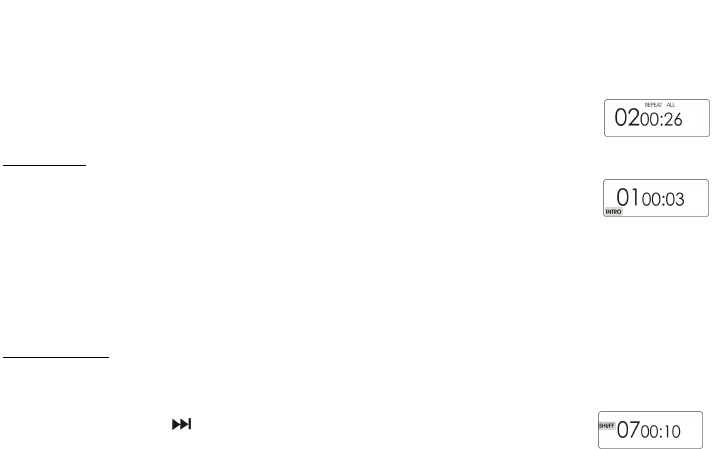
13
b) Repeat play-all tracks
Repeats all songs in order till you press stop.
During play, press the P-Mode button twice, the symbol REPEAT ALL will show steady in the display.
All songs will keep playing in the sequence 1 ,2,3 etc. and all songs will repeat and when finished, will start all
over again until you press the stop button.
To stop repeat play press the P-Mode button till the word REPAET ALL disappears.
8. Intro play
This plays the first 10 seconds of all songs in sequential order:
1. During play, press the P-Mode Button till the word INTRO flash in the display
2. Press PLAY/PAUSE buttons, the word INTRO will stop flashing and the first 10 seconds of each song on
the CD will play and then the set will stop.
3.When you find a song you like press Play, the word TNTRO will go off and that song (all the following songs)
will play NORMALLY.
9. Random play
1. During play, press P-Mode Button four times the word SHUFF will flash during play.
2. Press PLAY/PAUSE, this will play all of the songs in random order selected by the CD player.
3. Press the search button , to skip to the next random song.
Ваш отзыв будет первым



