- Тип техники
- Бренд
Просмотр инструкции автомагнитолы Hyundai Electronics H-CDM8055, страница 23
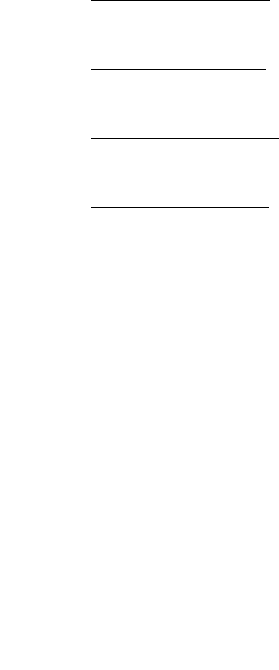
23
Note: When you input a wrong number, pr ess BAND/HANG UP/LOUD/SCH/CLR button to clear it. Press and hold BAND/HANG
UP/LOUD /SCH/C LR button to clear all n umbers, and “_” will blink at the first character place.
f. When you finish input, press SEL/MENU button to store the number into the preset memory. And you can hear a beep tone, then
the unit wi ll return to the previous mode.
3. Make a speed dial call
Press CALL button, then press and hold number buttons (0-9) to call the ph one number stored in the memory. And the name you
stored in it will be displayed on the LCD.
4. Preview the speed list
Press T-MENU button and enter Speed dial menu; the speed dial list will be displayed on LCD. If you want to call any number in the
dial list, use UP/DOWN cursor buttons to select the speed dial number, and press CALL button to confirm the dialing.
5. Clear the speed dial list
Select the number fr om the speed dial list, then press and hold BAND/HANG UP/LOUD/SCH/CLR button to delete th e number you
sel ect ed.
6. Edit the speed dial list
Select the number you want to edit from the speed dial list, then shortly press SEL/MENU button to enter the edit interface.
Received list
Display the last call you have received. “Received list” is displayed on the LCD and starting with the last received number on the list,
you ca n use UP/DOWN cursor buttons to scan the last received num bers. You can press CALL but ton to confi rm the dialing.
Dialed list
Display the last 10 dialed number. “Dialed list” is displayed on the LCD and starting with the very last dialed number. You can use
UP/DOWN cursor buttons t o sca n the numbers. And you can pres s CALL button to confi rm the dialing.
Mi sse d li st
Display the call you have missed. “Missed list” is displayed on th e LCD an d starting with the ver y last missed number. You can use
UP/DOWN to scan the numbers. And you can press CALL button to confirm the dialing.
Ваш отзыв будет первым



