- Тип техники
- Бренд
Просмотр инструкции автомагнитолы Hyundai Electronics H-CDM8034, страница 13
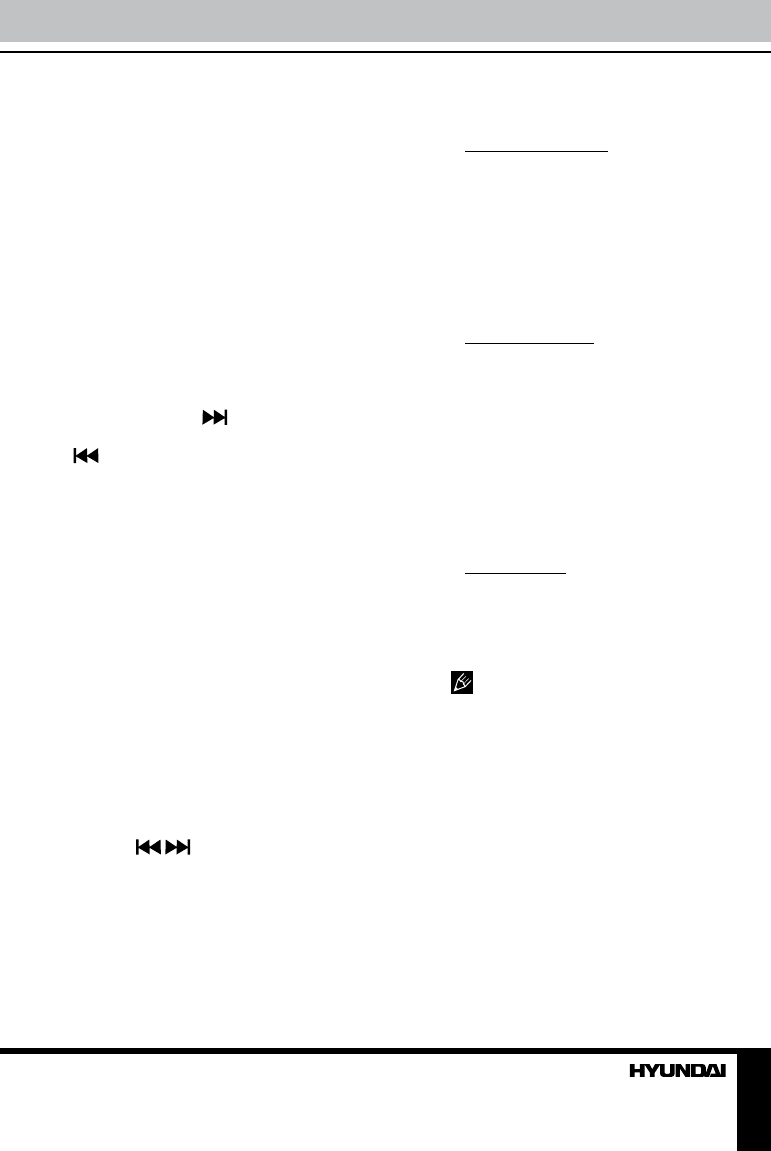
12 13
Operation Operation
• Open the front panel and press EJECT
button to eject the disc from the slot. If the disc
is not removed from the slot within several
seconds, it will be automatically loaded into
the slot again. When the disc is ejected and
removed, the unit will automatically switch to
radio mode.
Play/pause
To ensure good system performance,
wait until the unit finishes reading the disc
information before proceeding. Press 1/PAUSE
button to pause the disc playback. Press this
button again to resume playback.
Fast Forward/rewind
Press and hold button on the panel
or on the RC to fast forward. Press and hold
button on the panel or on the RC to fast
reverse. Release the button when the desired
location is found.
Scanning tracks
Press 3/INT button to play the first 10
seconds of each track. Press this button again
to cancel intro playback playback.
Repeat
Press 2/RPT button to repeat the same track
continuously. Press this button again to stop
repeating.
Random playback
Press 4/RDM button to play all the tracks in
random order. Press the button again to stop
random play.
Previous/next track
Press / buttons on the panel or on the
RC to go to the previous or next track. Press
5/-10 and 6/+10 buttons to advance to 10
tracks down or up.
MP3 track search
The search modes only works with MP3
discs, USB and memory cards with MP3 files.
Cancel random, repeat and intro features
before searching.
• File Number Search
Press AS/PS button once to enter file number
search; 000 is displayed meaning the unit is
ready to accept file number for search. Rotate
VOL knob or press V+/- buttons on the RC
to input the third digit (from 1 to 9) of file you
want to listen to. Press VOL knob on the panel
or SEL button on the RC to go to next digit
selection. After completing input, press BAND
button to play the selected track.
• File Name Search
Press AS/PS button twice; A** is displayed
with the first character blinking. Rotate VOL
knob or press V+/- buttons on the RC to input
the first alphabet (from A to Z) or digit (from 0
to 9) of file name you want to listen to. Press
SEL button on the RC or VOL knob on the
panel to go to next digit. After completing input,
press BAND button to play.
If there is no file found, the unit will show NO
MATCH and return to initial input ready mode
automatically.
• Folder Search
Press AS/PS button 3 times, the first folder
name will be displayed. Rotate VOL knob or
press V+/- buttons on the RC to choose the
needed folder. Press BAND button to play the
first track in the selected folder.
If the device contains no folders, ROOT
will be displayed.
Ваш отзыв будет первым



