- Тип техники
- Бренд
Просмотр инструкции автомагнитолы Hyundai Electronics H-CMD4028, страница 15
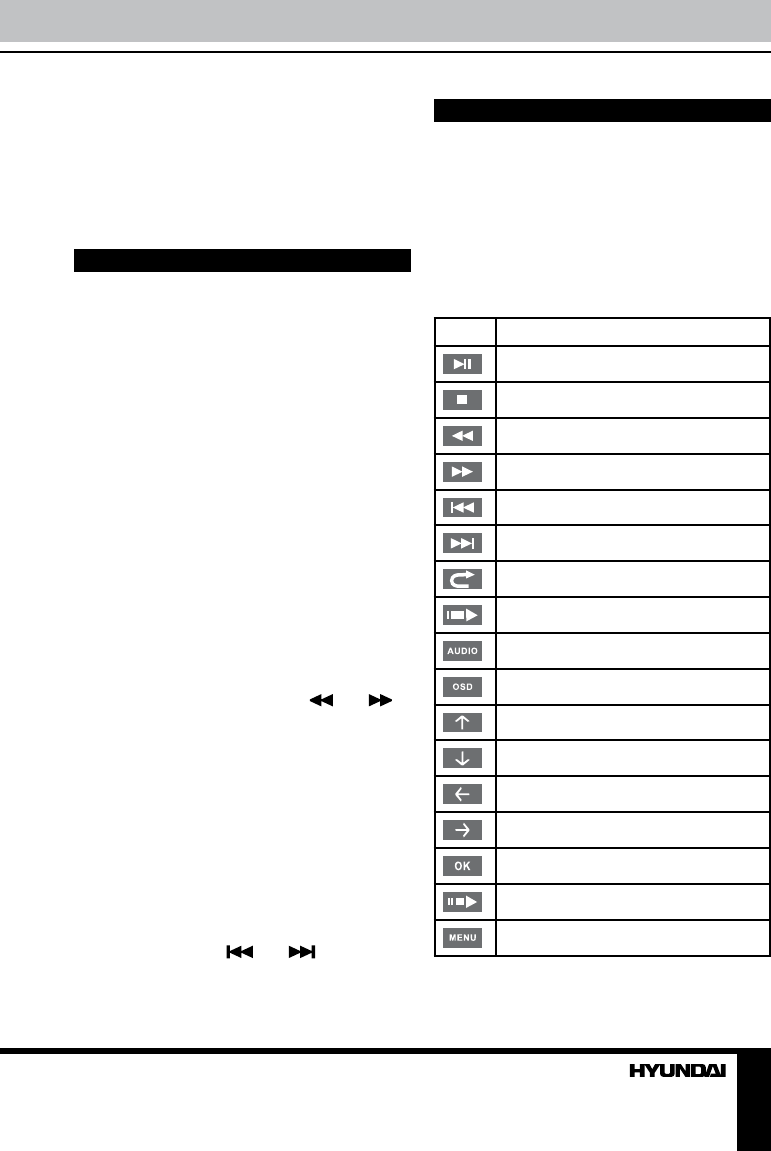
15
Operation
the unit will mask only the AF which has different
PI, this is the default mode; during MASK ALL
mode, the unit will mask the AF which has
different PI and no RDS signal with high field
strength. Or you can touch MASK icon on the
screen to switch between MASK DPI/ALL.
TV operations
Touch screen
In TV mode touchable interface is available
enabling you to perform various operations.
Full-screen mode
When the TV image is in full-screen format,
touch the screen to go to TV touchable
interface. When in the interface, touch ENTER
button on the screen to go to full-screen mode.
TV and audio system
Touch SYS button on the screen to select
one of the available TV systems. Touch AUDI
button on the screen to select one of the
available sound systems.
Search channels
Touch SCAN button on the screen or press
APS/L/R button on the panel or AMS button
on the RC to automatically search and save
all available TV-channels. Touch and
icon on the screen to search nearest available
station downwards or upwards.
Save channels
• When a channel is found, touch and hold
a channel cell on the screen or press and
hold a number button on the RC. The current
channel will be saved on the corresponding
number position. To call a saved station, touch
a channel cell on the screen or press a number
button on the RC.
• Press PREVIOUS/NEXT buttons on the
RC or panel or touch and icons on the
screen to go to previous or next saved channel.
Disc/USB/SD/MMC operations
Touch screen
In Disc/USB/Card mode touchable interface
is available enabling you to perform various
operations. The touchable menu is available
if during playback you touch the screen in the
bottom. The menu is displayed in the bottom
part of the screen and consists of three pages.
For details please see the table below:
Icon Operation
Play/pause
Stop
Rewind
Fast forward
Previous
Next
Back to main menu
To next page
Audio
OSD
UP cursor
DOWN cursor
LEFT cursor
RIGHT cursor
OK (confirmation)
To next page
Menu
Ваш отзыв будет первым



