- Тип техники
- Бренд
Просмотр инструкции автомагнитолы Hyundai Electronics H-CMD4013, страница 12
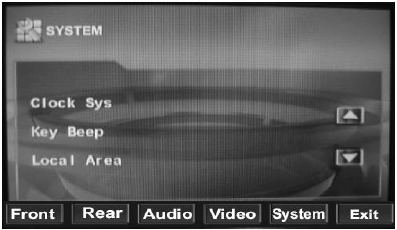
12
Sett ing au dio characteristics
Press MENU/S EL butt on on t he panel or o n the RC t o select the needed sound parameter: L-Fro nt => R-Fro nt
=> L-rear => R-rear => S ubwoof => Bass => Middle => Treble => Vol.
The selected parameter can be adjusted by rotating VOL knob or pressing VOL+/- buttons on the RC. If you
don’t adjust a setting within 5 seconds after selecting the desired setting, the unit will automatically return to
t he current mo de being displayed.
LOUD function
Press LOUD button on the RC or on the touchable screen to activate the function of bass amplification. Press
the button again to turn LOUD function off.
Equalizer setting
Press EQ but to n on t he RC or on t he to uchable screen t o select a preset equalizer mode: POP => CLASSIC =>
ROCK => EQ OFF.
General setup
General Setup menu is displayed as follows, when the mode icon (next to the mode name) is pressed on the
t ouchable screen:
Front
To display the source selection screen. Press the needed item on the screen to select the corresponding source
sound output through the front speaker.
Ваш отзыв будет первым



