- Тип техники
- Бренд
Просмотр инструкции сотового gsm, смартфона LG G4s H736, страница 364

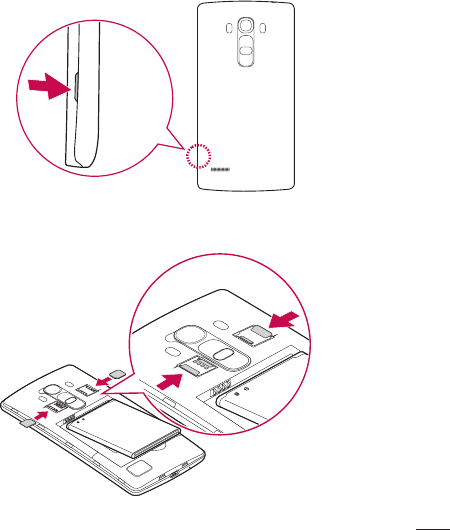
19
Getting to know your phone
Installing the SIM or USIM card and battery
Insert the SIM or USIM card provided by the mobile telephone service provider, and the
included battery.
1 To remove the back cover, hold the phone firmly in one hand. With your other hand,
lift off the back cover with your thumbnail as shown in the figure below.
2 Slide the SIM card into the SIM card slot as shown in the figure. Make sure the gold
contact area on the card is facing downward.
Ваш отзыв будет первым
Вопросы пользователей
Поиск:
по производителю
по типу техники
по модели
Сортировать:
по дате


c ответами



Валентин
07 сентября 2022, Московская
КАК МНЕ СИНХРОНИЗИРОВАТЬ КАРТУ ПАМЯТИ С АНДРОИДОМ LG g4S





 0
0