- Тип техники
- Бренд
Просмотр инструкции сотового gsm, смартфона LG G4s H736, страница 375

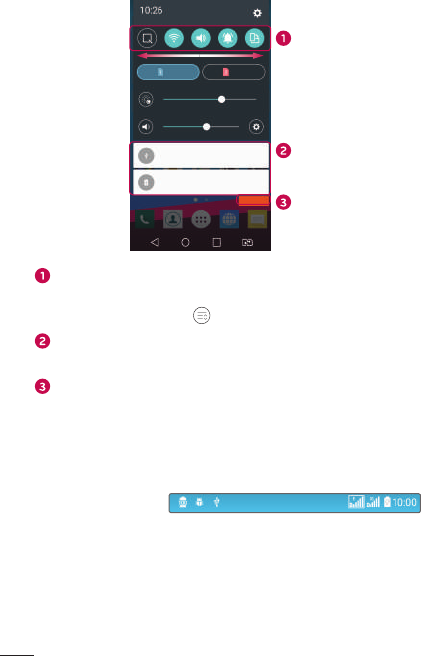
30
Your Home screen
Quick Settings Area
Notifications
Clear
Tap each quick setting button to toggle it on/off. Touch and hold the desired button
to directly access the settings menu for the function. To see more toggle buttons,
swipe left or right. Tap
to remove, add or rearrange quick setting buttons.
Current notifications are listed, each with a brief description. Tap a notification to
view it.
Tap to clear all the notifications.
Indicator icons on the Status Bar
Indicator icons appear on the status bar at the top of the screen to report missed calls,
new messages, calendar events, device status and more.
Ваш отзыв будет первым
Вопросы пользователей
Поиск:
по производителю
по типу техники
по модели
Сортировать:
по дате


c ответами



Валентин
07 сентября 2022, Московская
КАК МНЕ СИНХРОНИЗИРОВАТЬ КАРТУ ПАМЯТИ С АНДРОИДОМ LG g4S





 0
0