- Тип техники
- Бренд
Просмотр инструкции автомагнитолы JVC KW-AVX820, страница 6

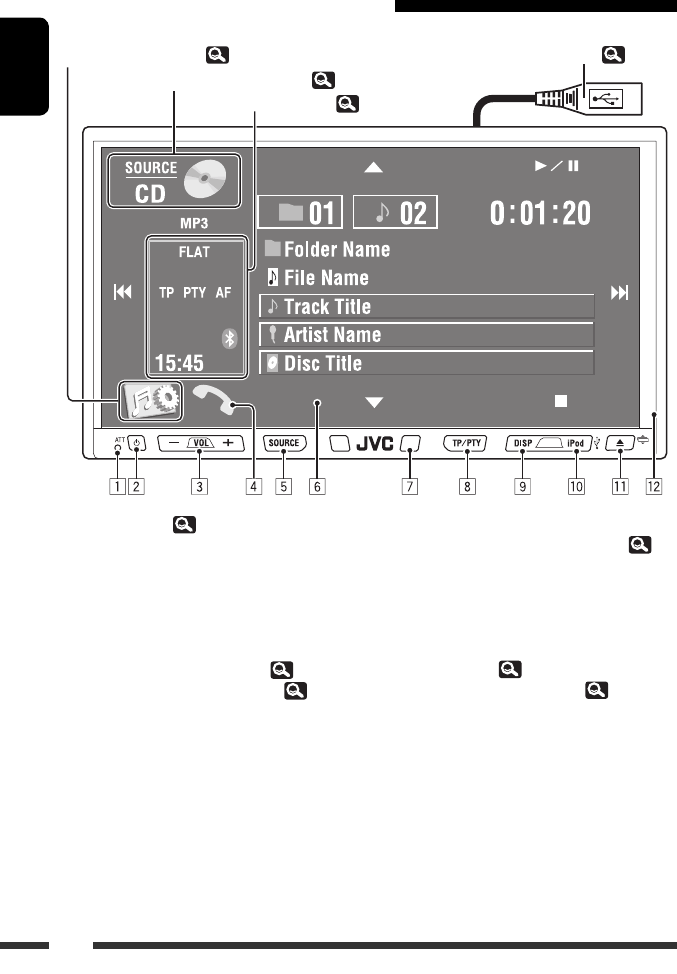
6
ENGLISH
Using the monitor panel/touch panel
1 Resets the unit. ( 3)
2 • Turns on the power.
• Attenuates the sound (if the power is on).
• Turns off the power. (Hold)
3 • Adjusts the volume.
•
Bluetooth (phone)
: Adjusts the volume of the
incoming calls. *
1
4 • Displays <Dial Menu> screen. (
25)
• Displays <Redial> menu. (Hold) (
25)
5 • Selects the source. *
2
TUNER
=
DAB
=
DISC (DVD/VCD/
CD)
=
USB/USB iPod
=
CD-CH/iPod/
EXT-IN
=
Bluetooth
=
AV-IN
= (back to
the beginning)
6 Touch panel (see the following pages).
Most of the operations are explained using the
touch panel unless mentioned otherwise.
7 Remote sensor
8 • Activates/deactivates TA Standby Reception.
• Displays <PTy Search> menu. (Hold) (
30)
9 • Changes the display information. *
3
• Turns off the screen (touch panel) when the unit
is turned on. *
4
(Hold)
p • Change the source to “
USB
” or “
USB-iPod
.”
• Change the iPod/iPhone control for “
USB-
iPod
.” (Hold) ( 50)
q • Displays <Open/Tilt> screen. (
8)
• Ejects the disc and display <Open/Tilt>
screen. (Hold)
• Closes the monitor panel if pressed when the
panel is open.
w Monitor panel
Display <AV Menu> screen, (
13)
Display the <Source Menu> screen, (
8)
Display the Short Cut icons, (
8)
USB cable from the rear of the unit, (
43, 50)
Ваш отзыв будет первым



