- Тип техники
- Бренд
Просмотр инструкции автомагнитолы JVC KD-AV7001, страница 81

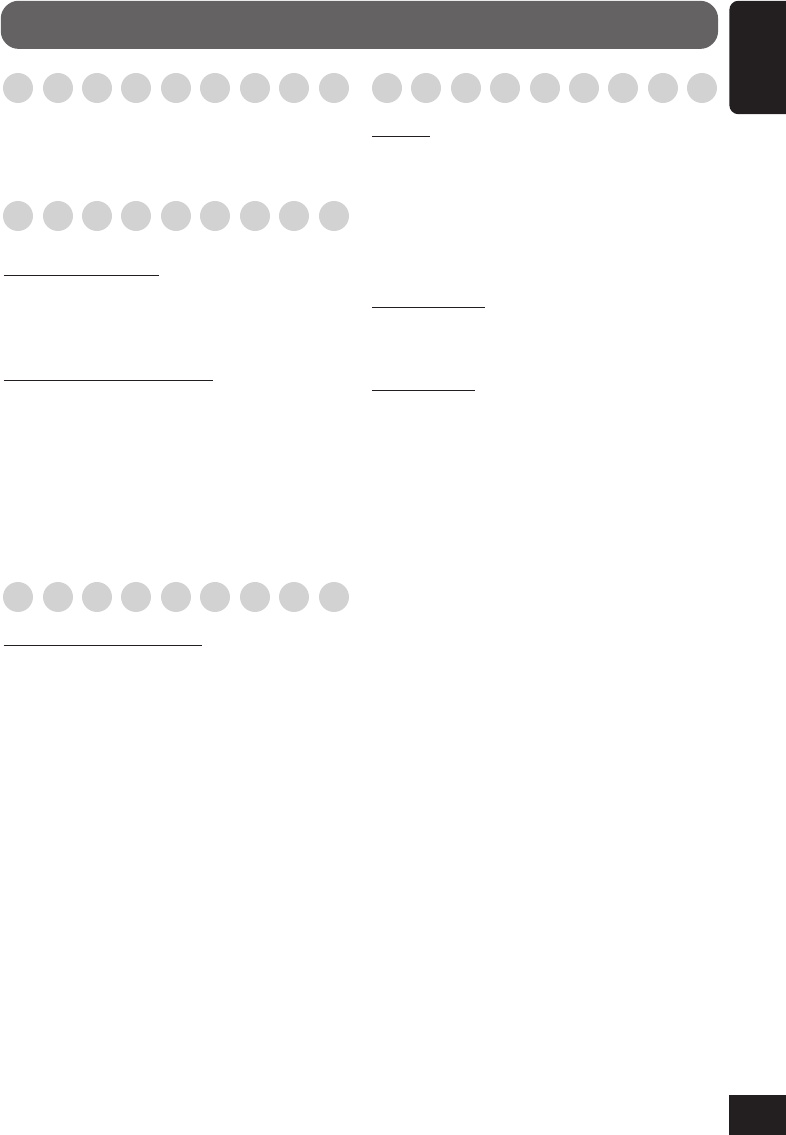
81
ENGLISH
Operation Methods
• Touch Panel screen goes off if no operations
are made on it for about 30 seconds while
viewing the playback picture.
Basic Operations
Turning off the power
• If you turn off the power while listening to a
disc, disc play will start automatically, next
time you turn on the power.
Changing the graphic screen
• If you select one of the graphic screens while
playing a video source, no playback picture
can be viewed.
• When you change the playback source to one
of the video sources, the currently selected
graphic screen is temporarily canceled in
order to show the playback picture on the
picture view window.
Radio Operations
Storing stations in memory
• When SSM is carried out for a band...
– All stations previously stored for the band
are erased and stations are stored newly.
– Received stations are preset in No.1 (lowest
frequency) to No.6 (highest frequency).
When SSM is over, the station stored in
No.1 will be automatically tuned in.
• When storing a station manually, a previously
preset station is erased when a new station is
stored in the same preset number.
• Preset stations are erased when the power
supply to the memory circuit is interrupted
(for example, during battery replacement). If
this occurs, preset the stations again.
More about This Receiver
Basic Disc Operations
General
• In this manual, words “track” and “file” are
interchangeably used when referring to MP3
files and their file names.
• When a disc has been already loaded,
selecting “DISC” for the playback source
starts disc play.
Inserting a disc
• When a disc is inserted upside down, the disc
automatically ejects.
Playing a disc
• After loading an MP3 disc, this unit will take
a long readout time. This readout time varies
among the disc depending on its recording
conditions.
• When playing an MP3 disc, sound
interruption or skipping may occur. This is
caused by the disc played back—its recording
condition (missing data, etc.)
• When playing a DVD/VCD, no sound comes
out during x5, x10, x20, and x60* Search
(* only for DVD).
• Reverse Search stops automatically when it
reaches the beginning of the disc. Playback
resumes at normal speed.
• For some DVD/VCDs, changing the subtitle
language and audio language (or audio
channel) without using the disc menu is
prohibited.
• One Touch Replay works only within the
same title. (For some DVDs, this function
does not work.)
• While zoomed in, the picture may look
coarse.
Ваш отзыв будет первым



