- Тип техники
- Бренд
Просмотр инструкции автомагнитолы JVC KD-AV7001, страница 8

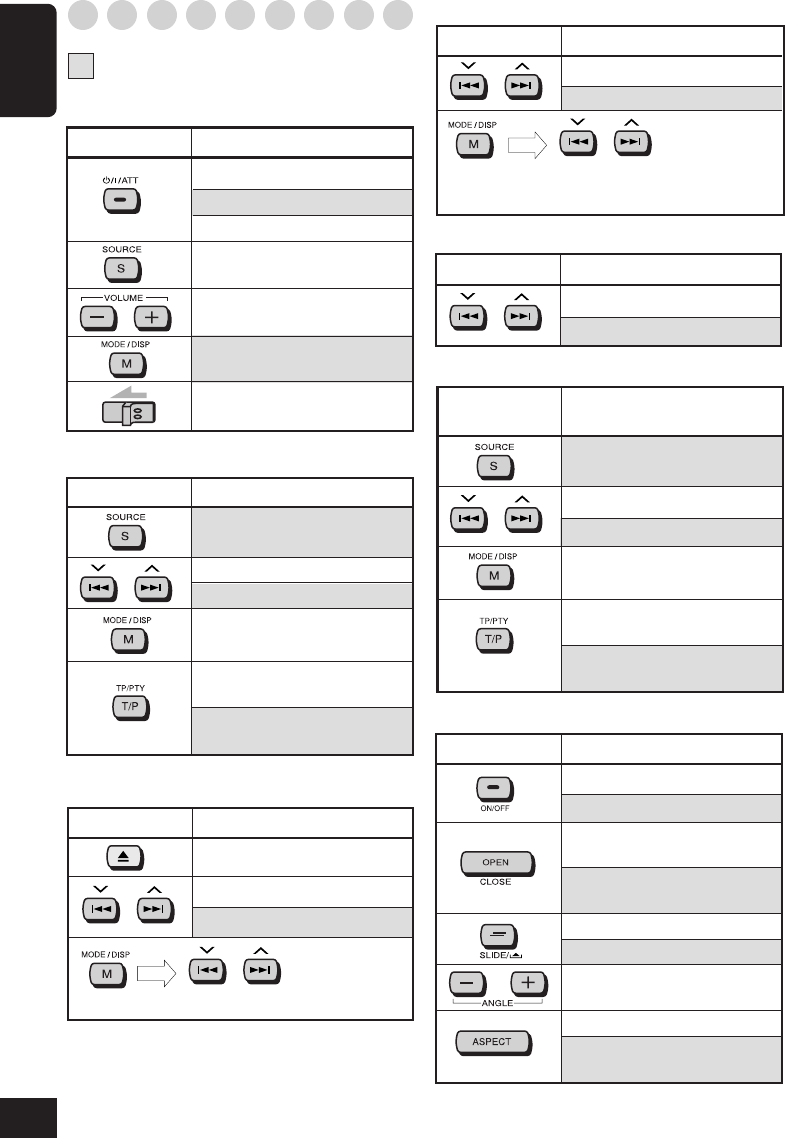
8
ENGLISH
Main unit (front)
Buttons To do:
Turn on the main unit.
Turn off the main unit.
Attenuate sounds.
Change the sources.
Adjust the v olume.
Change the display
information.
Detach the control panel.
General operations
Buttons To do:
Turn on the monitor.
Turn off the monitor.
Open/close the monitor.
(See page 60.)
Change the monitor angle
for a while. (See page 60.)
Slide in/out the monitor.
Remove the monitor.
Adjust the monitor angle.
(See page 60.)
Change the aspect ratio.
Display the monitor
adjustment screen.
Monitor operations
Buttons To do:
Eject the disc.
Select chapters/tracks.
Search.
Displa y “FOLDER” = select folders. *
1
Disc operations
then
Buttons To do:
Select tracks.
Search.
(once): Displa y “DISC” = select discs.
(twice): Display “FOLDER” = select folders.*
1
CD changer operations
then
Buttons To do:
Start Auto Search.
Start Manual Search.
TV tuner operations
*1 Only for MP3
Buttons To do:
Select the band.
Start Auto Search.
Start Manual Search.
Change FM reception
mode.
Turn on/off TA Standby
Reception.
Turn on/off PTY Standby
Reception.
Tuner operations
: functions if pressed and held.
Buttons To do:
Select the band.
Start Auto Search.
Start Manual Search.
Change Search Mode
(Ensemble/Service).
Turn on/off TA Standby
Reception.
Turn on/off PTY Standby
Reception.
DAB Tuner operations
Ваш отзыв будет первым



