- Тип техники
- Бренд
Просмотр инструкции автомагнитолы JVC KD-AV7001, страница 55

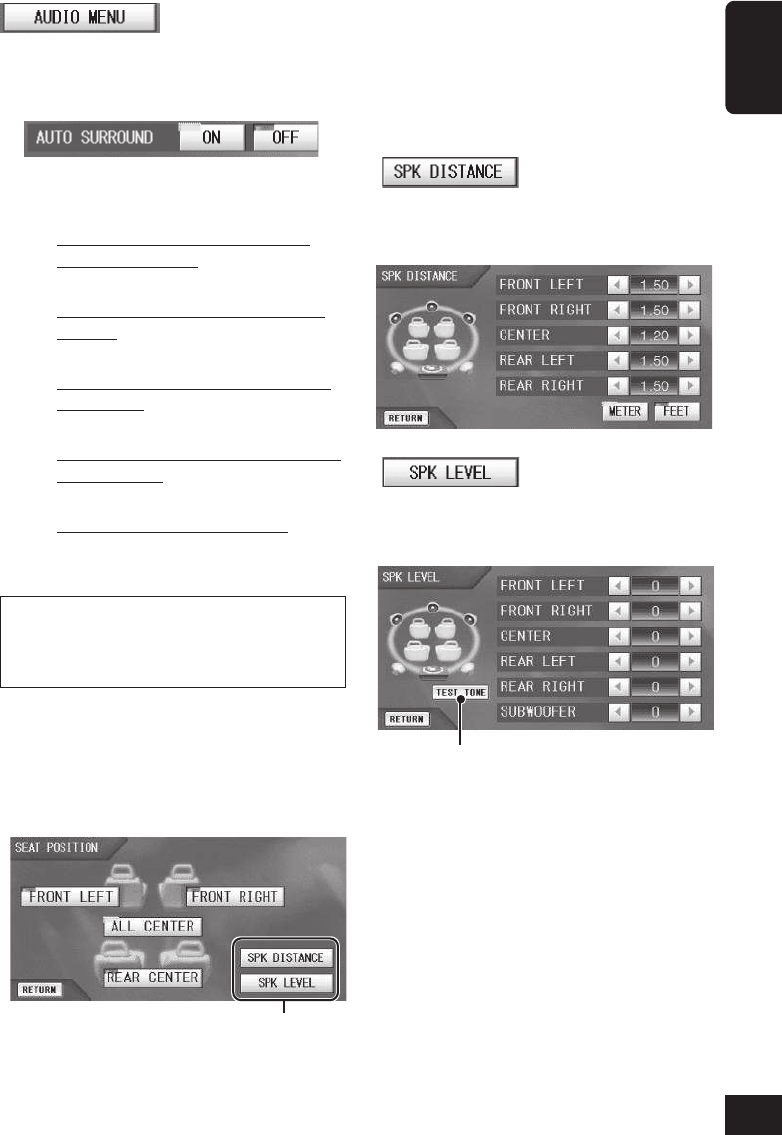
55
ENGLISH
AUTO SURROUND
You can activate an appropriate surround mode
automatically when a loaded disc is detected.
• ON: An appropriate surround/DSP mode is
automatically selected.
While Dolby Digital multi-channel
signals are detected, “Dolby Digital” is
automatically selected.
While DTS multi-channel signals are
detected, “DTS” is automatically
selected.
While Dolby Surround (PL II) signals
are detected, “Dolby Pro Logic II
Movie” is automatically selected.
While Linear PCM signals are detected
(for DVD/CD), “Dolby Pro Logic II
Music” is automatically selected.
While other signals are detected,
Surround mode is defeated.
• OFF:Cancels this function.
Auto Surround does not work for any sources
other than “DISC.” When another source is
selected, the currently selected Surround or DSP
mode is resumed (see page 42).
SEAT POSITION
Select the listening seat position where you
want to locate the sound image.
• Speaker distance and speaker level can be
memorized for each position.
Display sub-setting screens.
• FRONT LEFT: For the front left seat.
•
FRONT RIGHT
: For the front right seat.
• ALL CENTER: For all front and rear seats.
•
REAR CENTER:
For the rear seats.
•
: Displays the SPK
DISTANCE screen.
You can adjust the speaker distance from
your listening position in meters or feet.
•
: Displays the SPK
LEVEL screen.
You can adjust the speaker level referring to
the test tone.
Emits the test tone from each
speaker in sequence.
To stop, press again.
Ваш отзыв будет первым



