- Тип техники
- Бренд
Просмотр инструкции автомагнитолы JVC KD-DV7308, страница 35

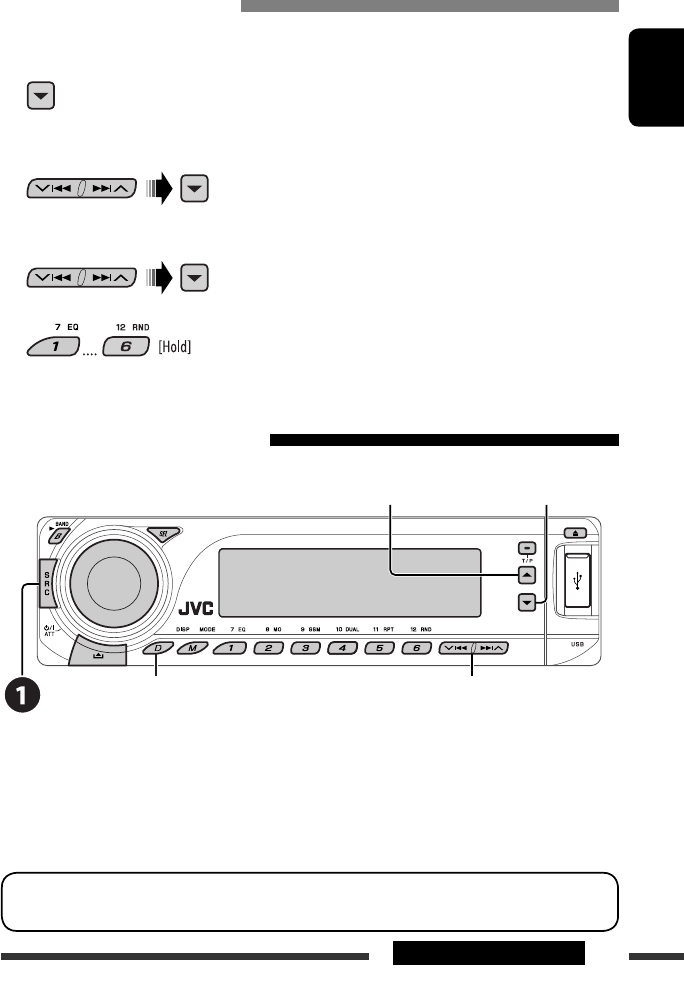
ENGLISH
35EXTERNAL DEVICES
Presetting the phone number
You can preset up to six phone numbers.
1 Display the Dial Menu.
2 Select “PH BOOK,” “MISSED,” “REDIAL,” or “RECEIVED” whichever you want to use.
3 Select a phone number
4
Using the Bluetooth audio player
~ Select “BT-AUDIO.”
If playback did not start automatically, operate the Bluetooth audio player to start playback.
• Refer also to page 32 for connecting/disconnecting/deleting a registered device.
Bluetooth Information:
If you wish to receive more information about Bluetooth, visit our JVC web site.
Reverse skip/forward skip
Pause/start play back
Enter setting menu
(Device list)
Change the display information
Ваш отзыв будет первым



