- Тип техники
- Бренд
Просмотр инструкции музыкального центра Elenberg MC-4080, страница 16
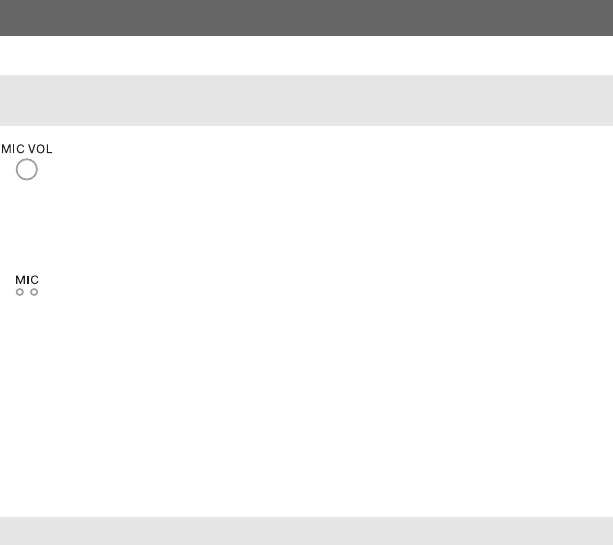
16
Play
• Adjust microphone volume and echo volume to the minimum
level. Insert microphones into microphone jacks on the front
panel. The two microphones can be used in the same time.
Press SETUP key to enter AUDIO SETUP PAGE. Then select
KARAOKE ON mode.
• Use microphone volume knob to adjust the microphone
volume.
• Use echo volume knob to adjust the echo level.
• When playing karaoke disc, to eliminate the original singing,
press L/R/ST key on the remote controller to select left
channel or right channel. When playing DVD, SVCD disc,
press AUDIO key on the remote controller to select the sound
track to eliminate the original singing.
Note: Karaoke doesn't work in the digital audio output
mode.
PLAY PICTURE CD DISC
• Press STOP key, 12 small pictures will show on the TV screen.
• Press up/down/left/right to select the desired picture.
• Use up/down/left/right key to select RANDOM, then press ENTER to start
random play.
• Use up/down/left/right key to INSTRUCTION, the press ENTER to
instruction menu.
Instruction menu as follows:
[PROGRAM]: to change picture transform mode; [STOP]: entering
picture preview mode; [PREV]: previous picture; [NEXT]: next picture;
[PLAY]: to play picture; [ UP]: mirror image in vertical; [DOWN]:
mirror image in horizon; [LEFT]: rotate 90 degrees anticlockwise;
[RIGHT]: rotate 90 degrees clockwise; [ZOOM]: change zoom mode;
[FAST FORWARD]: zoom in the picture; [FAST REWIND]: zoom out
the picture; [UP/DOWN/LEFT/RIGHT]: move zoom center. select
CONTINUE to exit.
KARAOKE (NO THIS FUNCTION IN SOME TYPES OF
MACHINE)
Ваш отзыв будет первым



