- Тип техники
- Бренд
Просмотр инструкции музыкального центра Elenberg MC-4080, страница 10
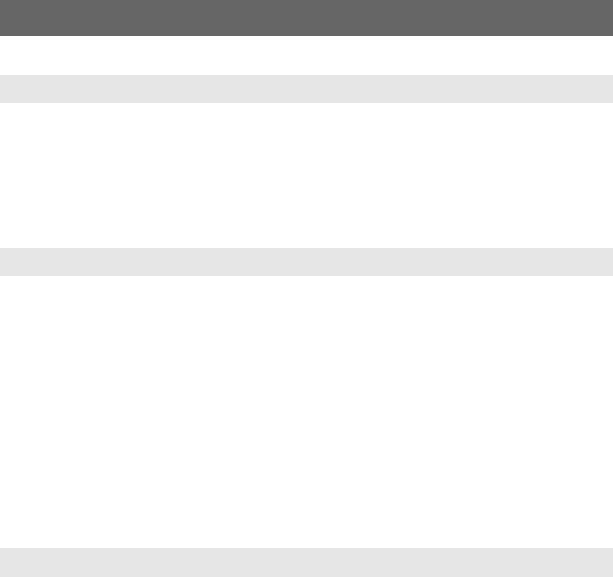
10
System Setup
SPEAKER SETUP:
• DOWNMIX
LT/RT: The audio out is Left and Right channels format even if the original
sound is 5.1CH format.
STEREO: The audio out format is stereo even if the original sound is
5.1CH format.
DOLBY DIGITAL SETUP:
• Dual mono
Stereo: set audio output to the stereo output
L-mono:set audio output to the mono -left channel
R-mono:set audio output to the mono-right channel
Mix-mono:set audio output to the Mix mono channel
• DYNAMIC
If watching large dynamic scope movie program at night, to select this
mode you can reduce the volume to a very low level, at the same time, to
keep the fine details sounds. In this case, this doesn't disturb the family
and keep the quality sounds.
VIDEO SETUP PAGE:
• COMPONENT V IDE
OFF: set video output to the composite
YUV: set video output in analog component video format when connecting
to Y/U/V terminals
P-YUV: set progressive YUV signals. Connection same as YUV
RGB: set video output in Red/Green/Blue format when connecting to
SCART terminals
P-RGB: progressive RGB signals. Connection same as RGB
VGA: set to this item when connecting to VGA terminals.
• Notes:
If the video setting differs with the physical connection, the TV set
may be without picture. In case of no picture, you can RESET the
machine, then keep pressing key [V_MODE] until the picture is OK
again. For the 2CH player, the [V-MODE]has no function.
The machine without VGA or SCART has no progressive out. The P-
YUV and P-RGB should not be selected.
• QUALITY:
You can set the sharpness brightness, contrast, etc. according to your
preference.
Ваш отзыв будет первым



