- Тип техники
- Бренд
Просмотр инструкции кинескопного телевизора Sony KV-SW21M95, страница 12
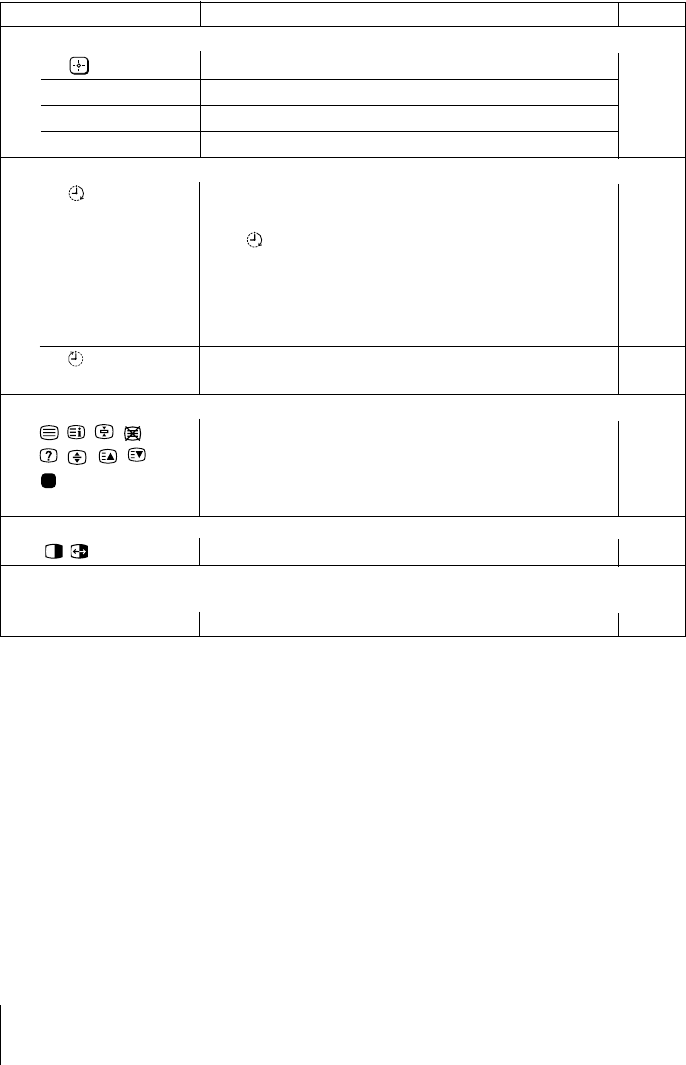
12
Button Description Page
WEGA GATE menu operations
6
Confirm selected items. 13
7 WEGA GATE Display or cancel WEGA GATE menu.
qj V, v, B, b Select and adjust items.
qk RETURN Return to the previous level.
Timer operations
qg
Set TV to turn on automatically according to the –
desired period of time (max. of 12 hours).
The
indicator on TV lights up amber once you set
the wake up timer.
If no buttons or controls are pressed for more than one
hour after the TV is turned on using the wake up timer,
the TV automatically goes into standby mode.
qh Set TV to turn off automatically according to the –
desired period of time (max. of one hour and 30 min.).
Teletext operations (green label)
, , , , All buttons are used for Teletext operations. 20
, , , ,
(red, green,
yellow, blue)
PIP operations
, , V, v, B , b Not function for your TV. –
Stereo/bilingual operations
(KV-SW21M95/ SW21M91 only)
qs A/B Select stereo/bilingual mode. 21
(Wake Up Timer)
(Sleep Timer)
Using the remote control and basic functions (continued)
Ваш отзыв будет первым
Вопросы пользователей
Поиск:
по производителю
по типу техники
по модели
Сортировать:
по дате


c ответами



Гость
14 апреля 2019, Москва
как провести сортировку редактирование программ





 0
0