- Тип техники
- Бренд
Просмотр инструкции факса Brother FAX 2750 ч.3, страница 4
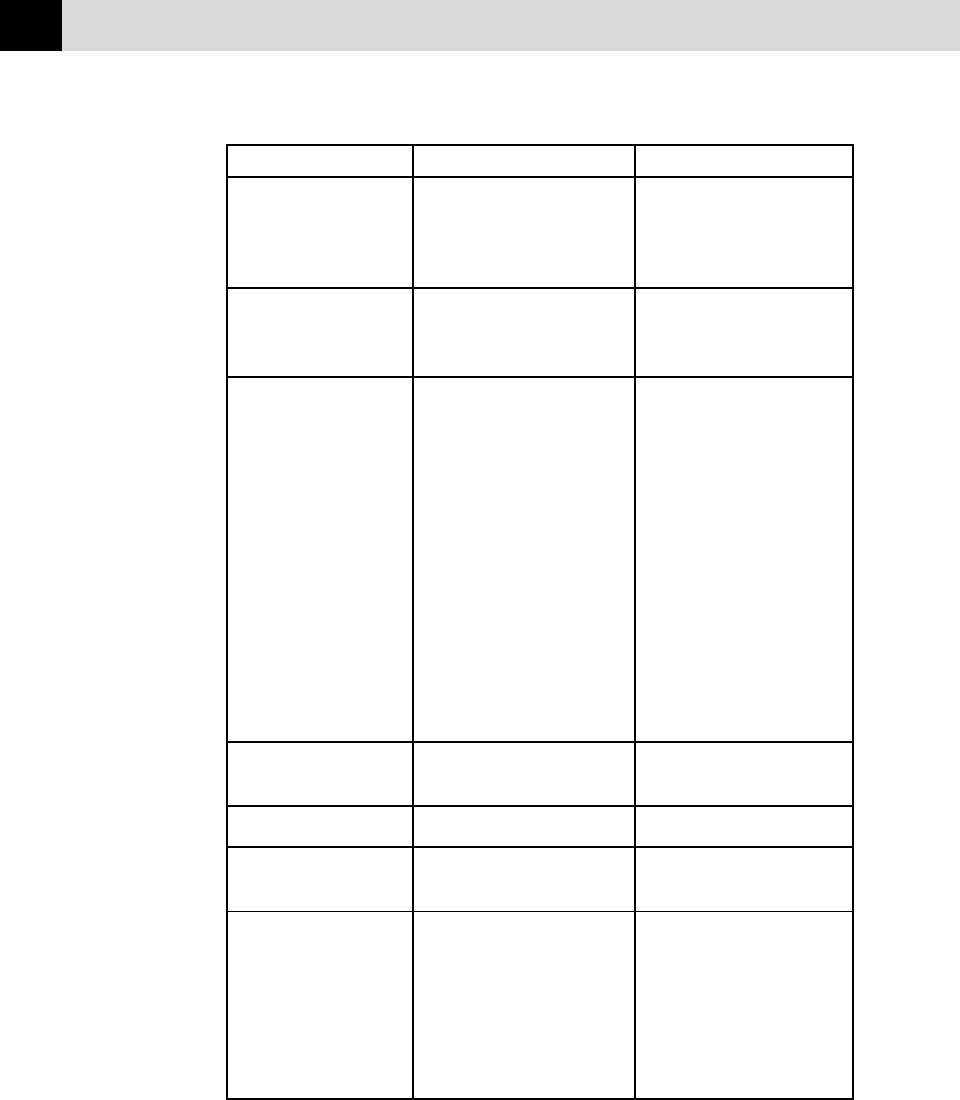
92
CHAPTER THIRTEEN
ERROR MESSAGE CAUSE ACTION
NO RESPONSE/BUSY The number you called does not Check the number and try again.
answer or is busy. Or , you may
have r eached a number tha t is not
connected to a fax machine.
NOT REGISTERED You tried to access a One Touch Set up the One Touch or Speed
or Speed Dial number that is not Dial number. See pages 63–65.
programmed.
PRINT OVERRUN The available RAM has been Unplug the fax machine and
(May occur when the fax exceeded. plug it back in. Data remaining
machine is used as a printer.) in the memory of the fax machine
will be deleted.
• If you have installed the
Windows
®
printer driver, try
again after setting the TrueType
mode to “Print as Graphics” in
the PRINT menu of your
application software.
• If this does not clear the error,
reduce the complexity of your
document or reduce the print
resolution.
PRINTER JAM The paper is jammed in the fax Do not pull the paper out until
machine. you see pages 93–94.
SET CARTRIDGE Toner cartridge is not installed. Reinstall the toner cartridge.
TONER EMPTY Toner is used up and printing is Replace the toner cartridge with
not possible. a ne w one. (See pages 112–116.)
TONER LOW If the display shows TONER Order a new toner cartr idge now.
LOW and the Toner Empty LED
on the control panel is blinking,
you can still print. But the toner
is depleted and the fax machine
is telling you that the toner will
soon run out.
Ваш отзыв будет первым



