- Тип техники
- Бренд
Просмотр инструкции факса Brother FAX 2600 ч.2, страница 13
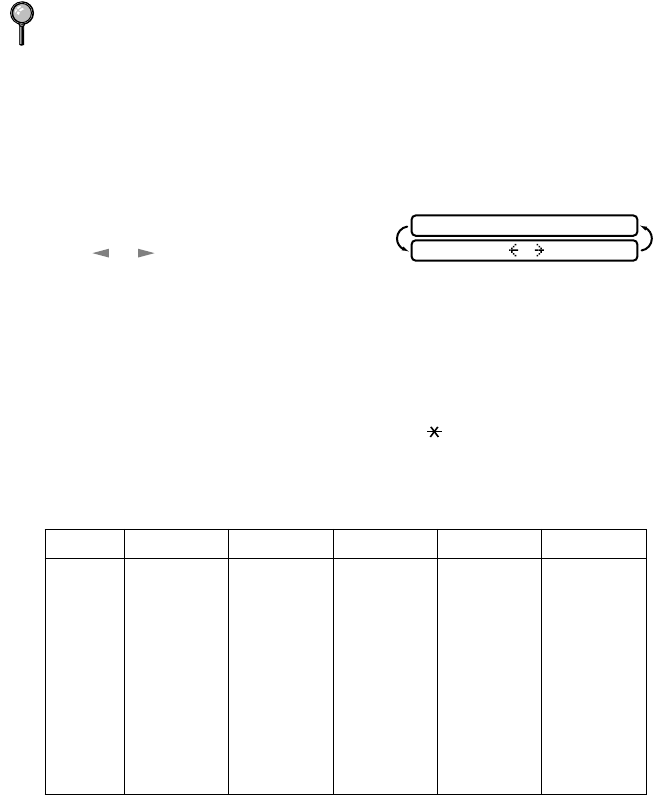
INITIAL SETUP
4 - 2
4
Use the dial pad to enter your name (up to 20 characters) and press Set.
(You can use the chart below to help you enter letters.)
5
Press Stop.
The screen returns to the date and time.
Setting Tone/Pulse Dialing (For Canada Only)
Your FAX/MFC comes set to accommodate tone (multi-frequency) dialing
service. If you have pulse (rotary) dialing service, you must change the dialing
mode.
1
For the FAX, press Function, 1, 7.
For the MFC, press Function, 1, 1, 7.
2
Press or to select dialing mode
and press Set.
3
Press Stop to exit.
Entering Text
When you are setting certain functions, such as the Station ID, you will have to
enter text into the FAX/MFC. Most keys on the dial pad have three or four
letters printed above them. The keys for 0, # and don’t have printed letters
because they are used for special characters.
By pressing the appropriate number on the dial pad the correct number of times,
you can access the character you want.
If your Station ID has already been programmed, the screen prompts "1" to
make a change, or "2" to exit without changing.
Key once twice three times four times five times
2 ABC2A
3 DEF3D
4 GH I 4G
5 JKL5J
6 MNO 6M
7 PQRS7
8 TUV8T
9 WXY Z 9
DIALING:TONE?
SELECT & SET
Ваш отзыв будет первым



