- Тип техники
- Бренд
Просмотр инструкции факса Brother FAX 1570MC ч.3, страница 11
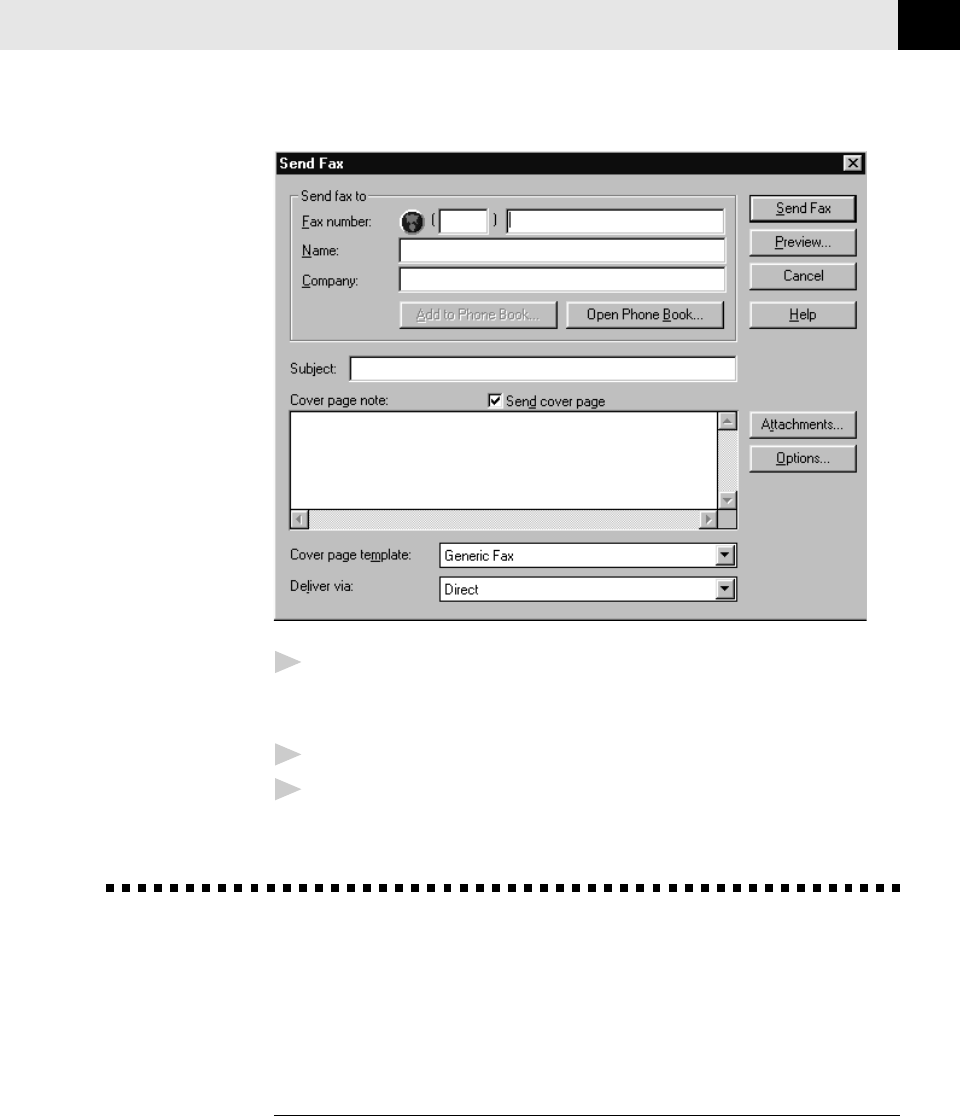
111
USING THE MULTI-FUNCTION LINK SOFTWARE (FOR MFC 1870MC AND MFC 1970MC ONLY)
4
Enter the name and fax number of the recipient or select the Open Phone
Book... button and choose a name. Select Close to return to the Send Fax
dialog box.
5
Select the Send cover page check box to include a cover page.
6
Select the Send Fax button.
Receiving Faxes into the PC
To receive faxes into your PC through the MFC, you must first connect your MFC
to your computer. Then, you can load the software.
Before You Begin
Use the following checklists for the MFC and PC, to make sure you have properly
set up the MFC and PC to work together.
See
Using the
MFC 1870MC
and
MFC 1970MC
with Your PC
Ваш отзыв будет первым



