- Тип техники
- Бренд
Просмотр инструкции мультиварки Vitek VT-4201 SR, страница 7
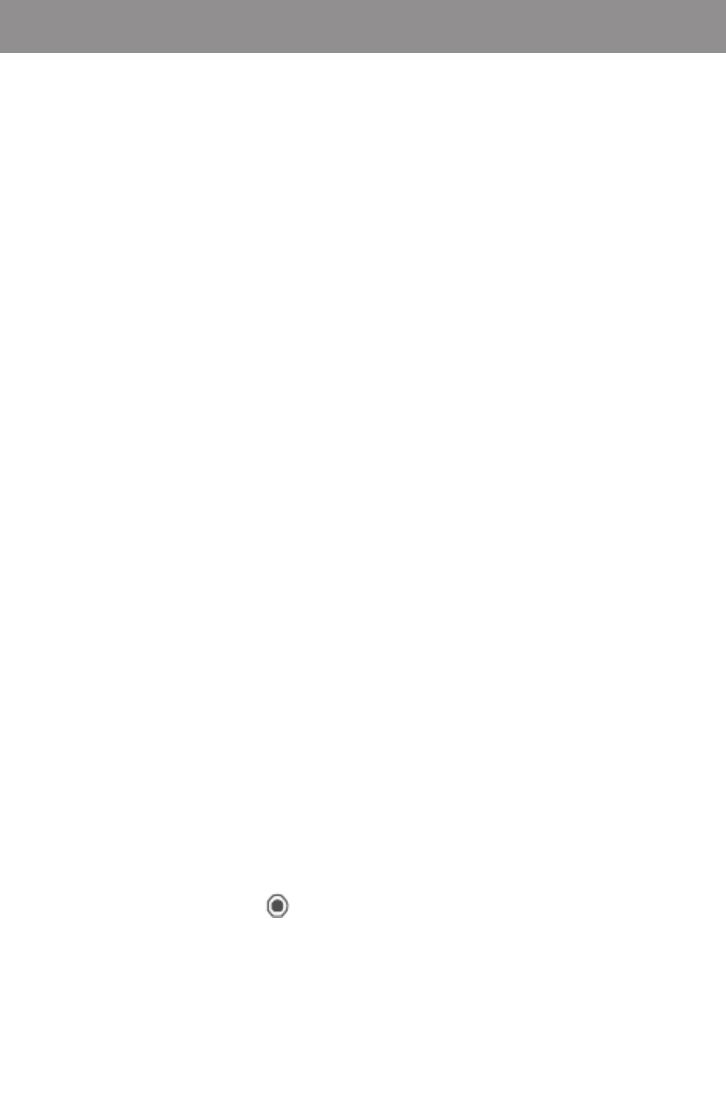
7
E N G L I S H
– The current time is shown on the display (3)
by the «Time-time» indicator
Note: If no actions for current time setting are
taken or the button (18) is not pressed within 1
minute, the display light will be switched off and
the display indications will remain unchanged.
USING OF THE Multi-cooker
– Put the food into the cooking bowl (6) follow-
ing the recommendations given in the recipes
(see “Recipe book”).
Note: Make sure that the level of prod-
ucts and liquids doesn’t exceed the maximal
mark. The maximal mark for different por-
ridges (except rice) is 3L, the maximal mark
for other products and liquids is 5L. The mini-
mal level of the products in the bowl is 1L.
– Place the bowl (6) into the unit body. Make
sure that the bowl (6) is placed evenly and
has a tight contact with the heating element
surface (fig. 4).
Note:
– Do not use the bowl (6) for washing cere-
als and do not chop products in it, this can
damage the non-stick coating.
– Wipe the outer surface and the bottom of
the bowl (6) dry before use.
– Make sure that there are no foreign
objects, dirt and moisture on the heating
element surface and on the bottom of the
bowl (6).
– In the middle of the heating element there
is a temperature sensor . Make sure that
the movement of the sensor is not limited.
– Before installing the lid check the blocking
system elements (11). They should be clean
and the blocking system valve (11) in the han-
dle (9) should be lowered (fig. 5).
– Place the lid (8) on the unit body with the lid
blocking system towards the «OPEN- CLOSE»
indicator on the unit body and turn the lid
(8) counterclockwise till the complete lock-
ing (fig. 6).
– Set the valve (9) to the position
(fig. 7),
in this position the excessive pressure will
be released through the valve during the unit
operation.
– Insert the power cord connector into the
socket on the back side of the multi-cooker
body.
– Insert the plug into the mains socket, you will
hear a sound signal and the display (3) back-
light will be switched on.
Auto-cooking programs
– To choose an auto-cooking program press
the “MENU” button (16), the indicator of the
chosen auto-cooking program will blink on
the display (3).
– To launch the auto-cooking program press
“START/STOP” button (18) once, the heating
element will be switched on and the indicator
of the chosen program will stop blinking on
the display (3).
– To stop the auto-cooking program press the
“START/STOP” button (18) once again, the
heating element will be switched off and all
program indicators will light up on the dis-
play (3).
Attention:
– You can set the cooking time in the “CAKE”
and “REHEAT” modes manually, to do this
choose the required program using the
“MENU” button (16) and consequently press
or hold the “HOURS” (23) and “MINUTES”
(17) buttons.
– The set duration of the program is shown on
the display (3) with the “End time” indicator
Note:
– the duration of the”CAKE” program can be
set from 20 minutes to one hour, the step is
1 minute.
– the duration of the “REHEAT” program can
be set from 5 minutes to two hours, the hours
step is 1 hour; the minutes step is 1 minute.
– In the “CAKE” and “REHEAT” programs the
current time indication “Time-time” on the
display (3) and duration of the chosen pro-
gram “End time” will be changed with an
interval of 1 minute.
– To launch the program press the “START/
STOP” button (18) once, the heating ele-
ment will be switched on and the indicator of
the chosen program will stop blinking on the
display (3).
– To stop the program press the “START/STOP”
button (18) once again, the heating element
will be switched off and all program indicators
will light up on the display (3).
Setting of the cooking end time
– If the current time is not set, set it as described
above.
Ваш отзыв будет первым



