- Тип техники
- Бренд
Просмотр инструкции мультиварки Vitek VT-4201 SR, страница 6
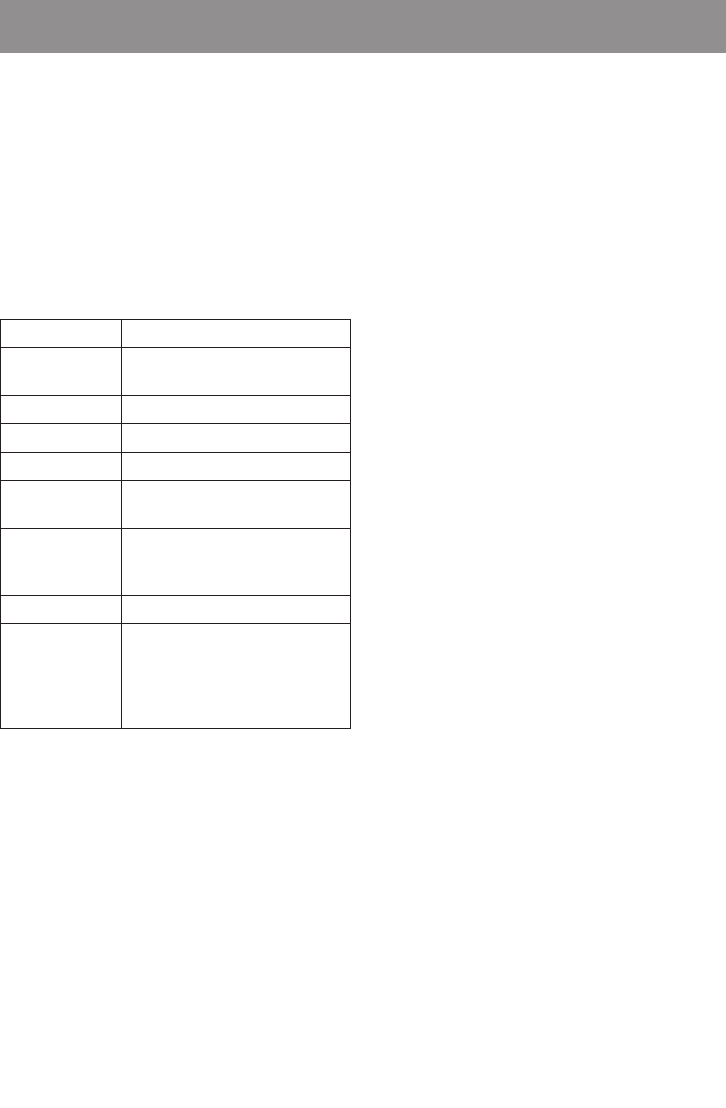
6
ENGLISH
“START/STOP” Button (18)
Press the “STRAT/STOP” button to launch/ stop
the preselected program and to save the current
time and cooking end time settings.
Note: If the “START/STOP” button (18) is pressed
without choosing the program, the unit will start
operating in the “RICE” mode.
“MENU” Button (16)
Press the button (16) repeatedly to choose a
cooking, reheating or keep-warm program. The
cooking (20), reheating (22) and keep-warm (19)
program indicators are shown on the display (3).
Program Products
RICE
Cooking rice and other ce-
real porridge
CHICKEN Poultry and fish dishes
CAKE Cakes, biscuits, pies
MEAT Meat and meat dishes
BEAN Beans, peas, products re-
quiring longer cooking
CONGEE
(soup)
Glutinous rice, soup, first
course meals (solyanka,
borscht, etc.)
REHEAT
Reheating ready dishes
KEEP WARM
Keeping the ready dish warm
after the cooking process is
finished.
Note: Do not use the program
for reheating the products.
Note:
– The time of the multi-cooker operation can be
set only in the “CAKE” and “REHEAT” modes.
– Look for the options of using the cooking
programs in the recipe book (supplied with
the unit).
– Choose the cooking time for own recipes
experimentally.
“MINUTES” (17) and “HOURS” (23) buttons
Use the buttons (17) and (23) to set the current
time, cooking end-time and cooking time for the
“CAKE” and “REHEAT” modes.
“DELAYED START” button (24)
The “DELAYED START” button (24) is used to set
the current time or the cooking end time.
BEFORE THE FIRST USE
After the unit transportation or storage at low
temperature it is necessary to keep it for at least
two hours at room temperature before switch-
ing on.
– Unpack the unit, remove any stickers and
package materials.
– Place the unit on the flat, heat-resistant sur-
face away from all kitchen heat sources (gas
cooker, electric cooker or cooking unit).
– Place the multi-cooker keeping at least 20
cm gap between the multi-cooker body and
the wall and 30-40 cm gap above the unit.
– Do not place the multi-cooker close to the
objects that can be damaged by the released
steam of high temperature.
Attention! Do not use the unit near bath tubs,
kitchen sinks or other containers filled with
water.
– Open the multi-cooker lid (8) by turning it
clockwise as far as it goes and take it off
(fig. 1).
– Remove the protection screen (7) by pulling
the screen handle (fig. 2).
– Remove the cooking bowl (6).
– Wash the protection screen (7) with the sili-
cone gasket, lid (8), bowl (6), soup ladle (13),
spatula (14) and measuring cup (15) with
water and neutral detergent, then rinse under
running water and dry.
– Clean the unit body with a damp cloth, then
wipe it dry.
– Install the protection screen (7) with the sili-
cone gasket back to its place (fig. 3).
– Install the drip tray (12) back to its place (fig.
8).
Current time setting
– Insert the power cord connector into the
socket on the back side of the multi-cooker
body.
– Insert the plug into the socket, you will hear a
sound signal and the display (3) light will be
switched on.
– Press the «DELAYED START» button (24), the
time indication (21) will blink.
– Set the current time (24 Hr) by consequent
pressing or holding the «HOURS» (23) and
«MINUTES» (17) buttons.
– Press the «START/STOP» button (18) in order
to save the settings.
Ваш отзыв будет первым



